Do you ever find yourself in a situation where you wish to refrain from replying to a message with an entire typed message? If yes, then the Tapback feature of iMessage is the perfect solution for you. Using this feature, you can respond to messages quickly by sending a quick emoji reaction. One of the most commonly used reactions is the ‘Emphasized’ Tapback. The emphasized reaction appears as a double exclamation mark in iMessage. This article is going to help you understand the reasons, uses, and other things related to the Tapback feature and the Emphasized reaction in iMessage. Let’s start with what does emphasize mean on iPhone?

Emphasized Reaction Meaning on iPhone
What Does Emphasize Mean on iPhone? The meaning of the emphasized or double exclamation reaction can vary depending on the sender and the context of the specific conversation. Following is a lot of possible meanings of the emphasized reaction on iPhone’s iMessage:
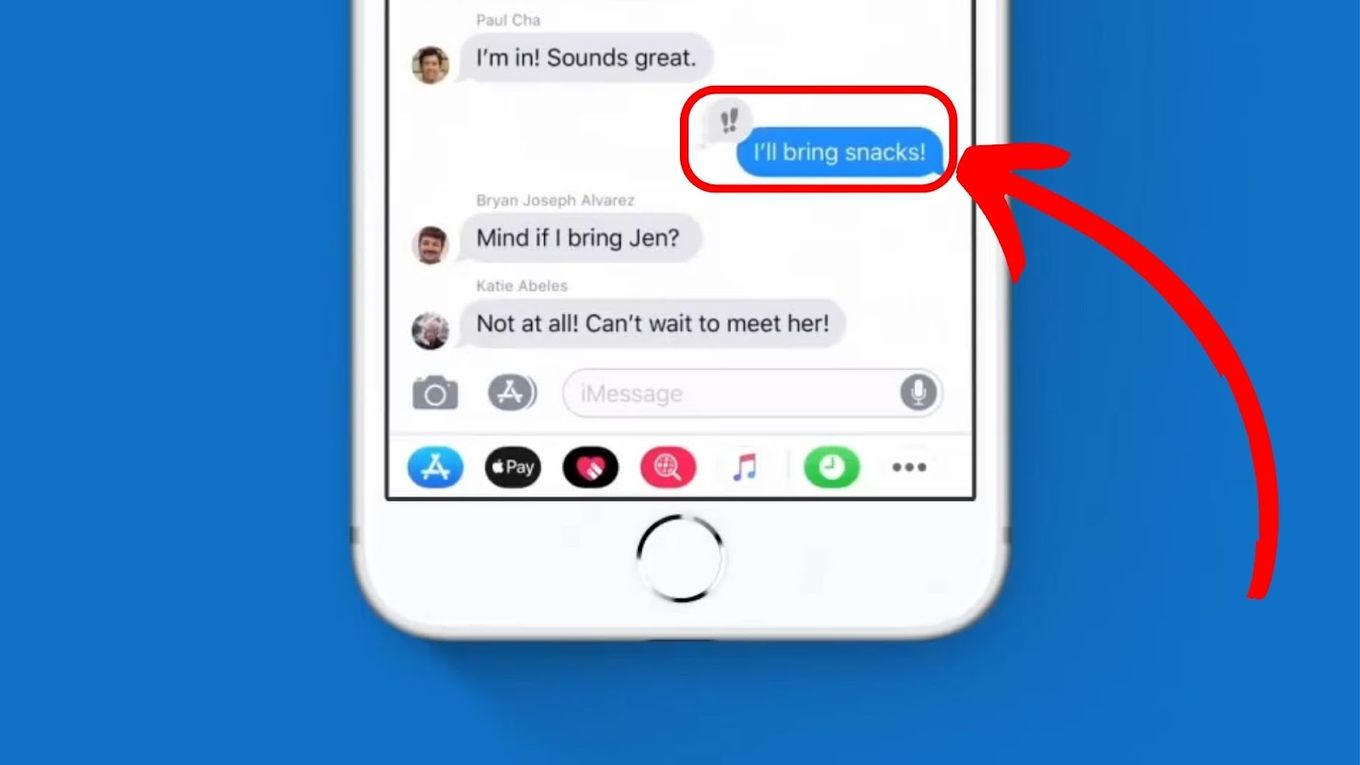
- Reiterate a message
- Express excitement
- Express astonishment or shock
- Express agreement
- Indicate significance or a sense of urgency
The list, as mentioned above, is just a few of the many reasons for someone to use the emphasized reaction. The meaning of the emphasized reaction also depends and varies from culture to culture and region to region. Therefore, there are actually countless reasons for people to use the Tapback feature. You can also emphasize a portion of a text on your iPhone by italicizing it.
How to Emphasize an iMessage
- Press and hold a message that you wish to emphasize. The Tapback menu will appear.
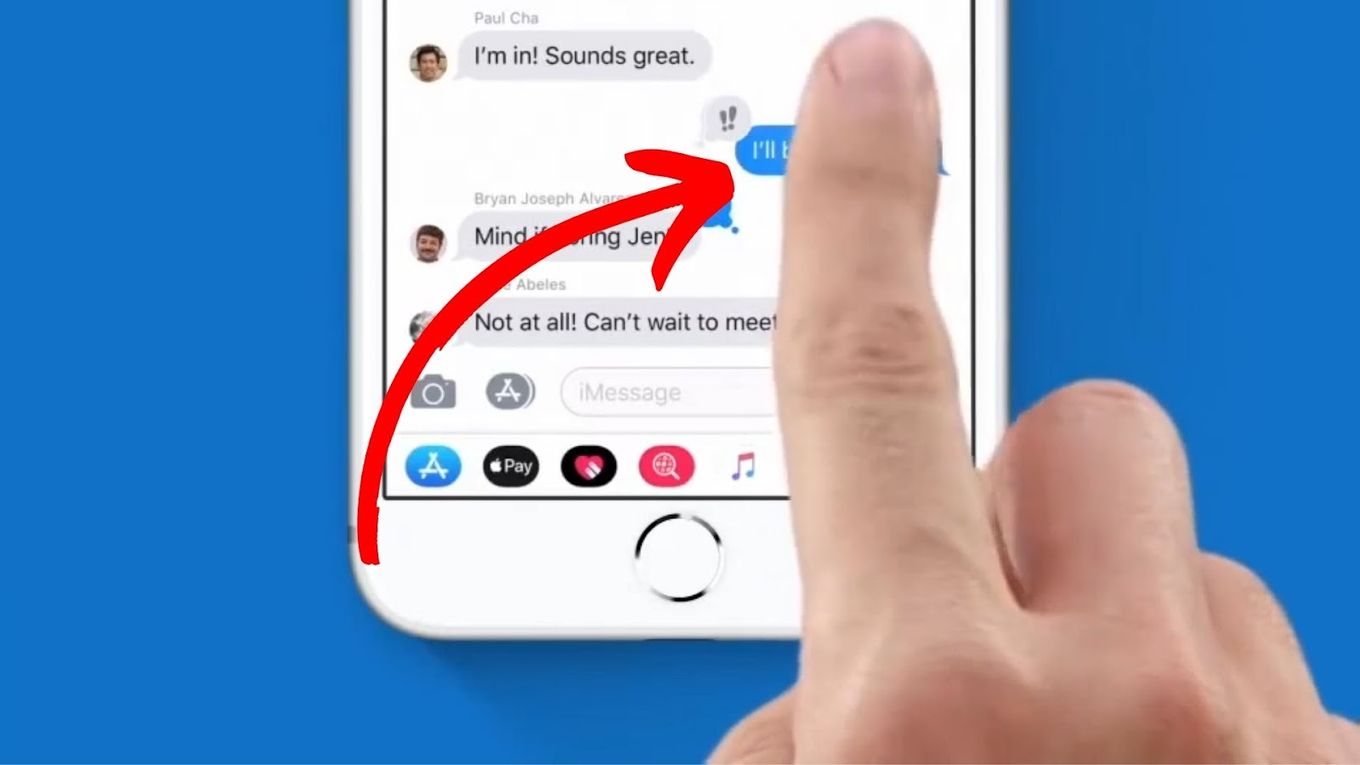
- Choose the !! option from the message bubble. Doing so will send the emphasized reaction, and the recipient of the message will be able to see it on the message.
How to Delete a Reaction on iMessage
- Open the specific conversation on iMessage.
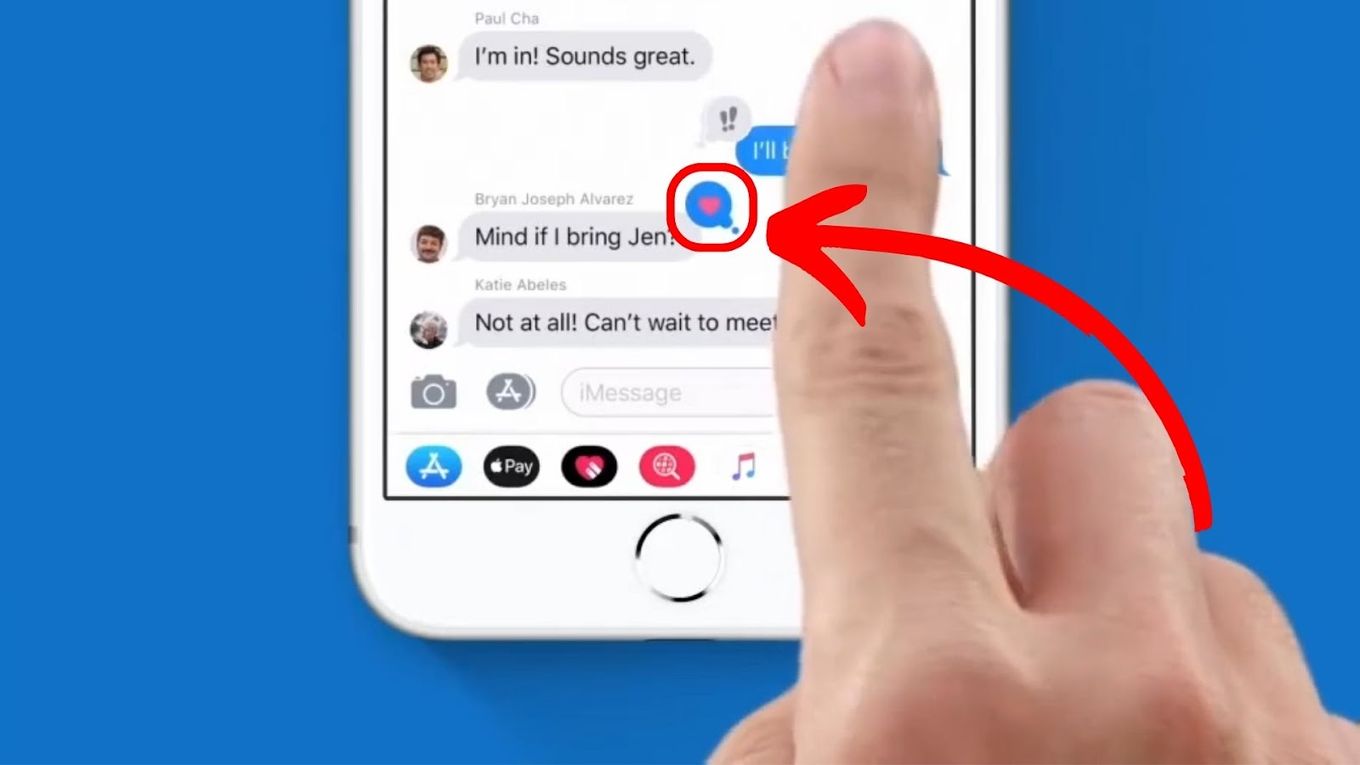
- Click on the Tapback reaction that you wish to delete. The reaction would be deleted, and the recipient wouldn’t be able to see it now.
Who Emphasized Your Text on iMessage
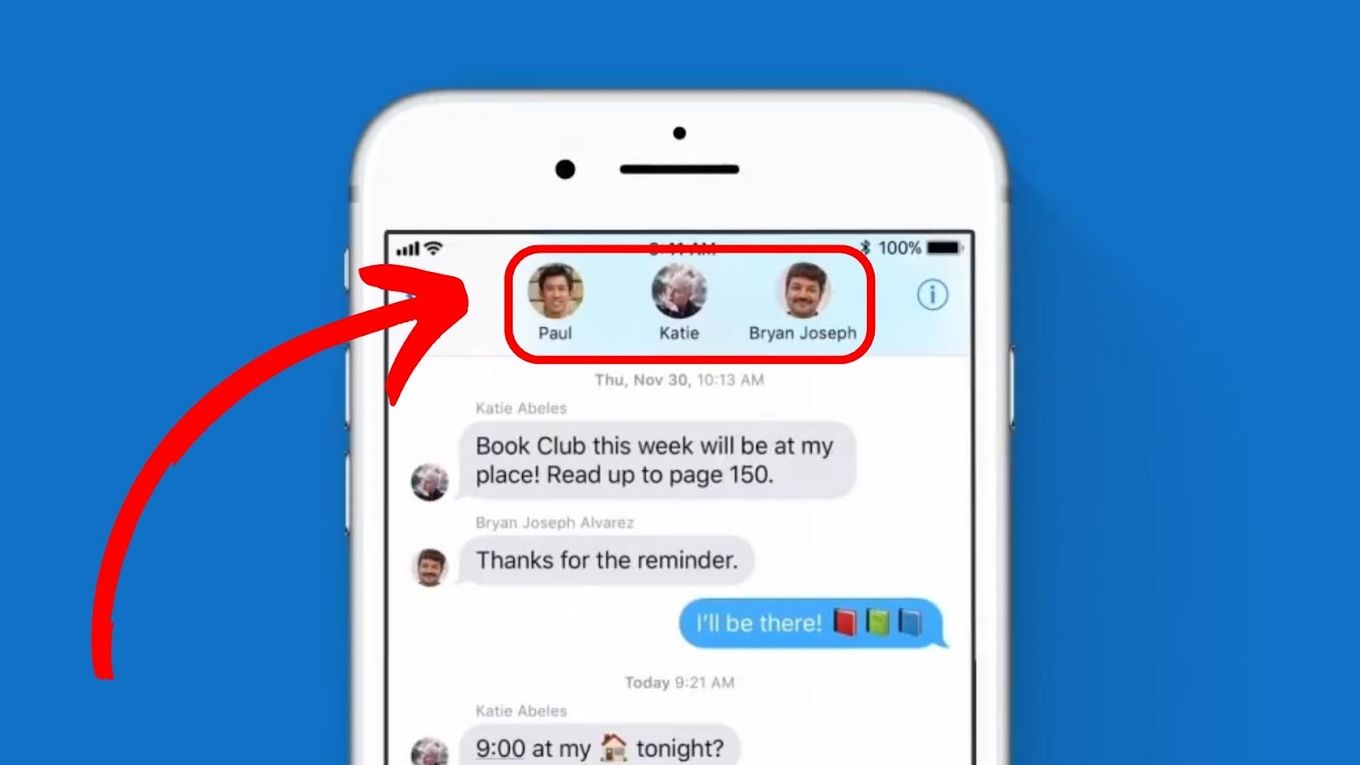
- Open the specific conversation on iMessage.
- Press and hold the message which has the emphasized reaction.
- At the top, you will be able to see the user/ users who emphasized the specific message.
Can Anyone Send/ Receive Emphasized Messages & Tapbacks
Yes, the only condition for it is that both the sender and the receiver must be users of MacOS 10.12 or later, iOS 10 or later, or iPadOS 13 or later. Older versions do not support the Tapback feature, and the receiver would receive the reaction as a text label if they are not using the specified newer versions.
Furthermore, the Tapback can be used only for iMessage conversations. An error message would be displayed in any other case, stating that the message is unavailable. Therefore, the Tapback feature is exclusively for use between Apple devices with the system requirements.
What Happens to Emphasized Messages & Tapbacks in Android
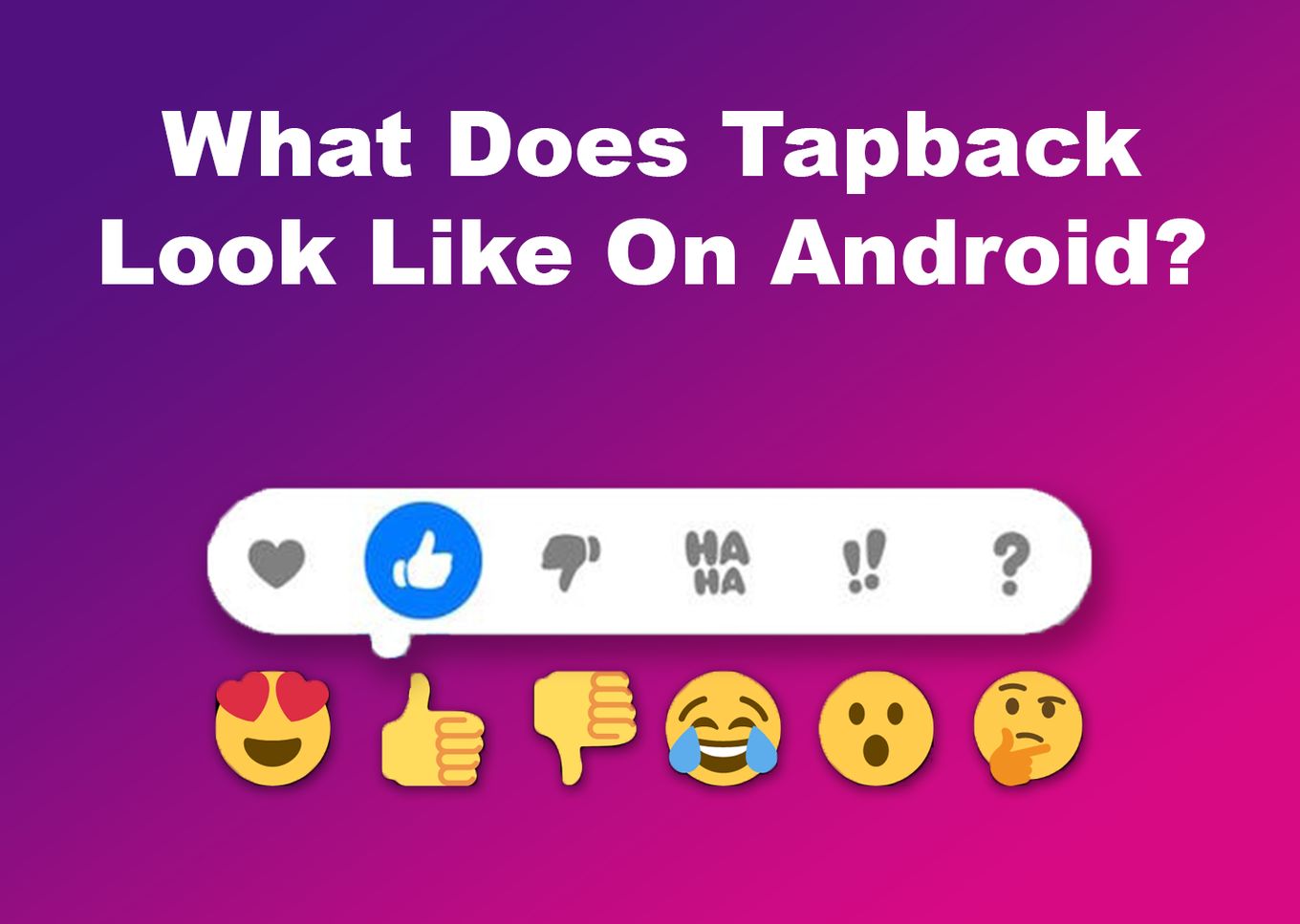
Instead of Tapbacks, Android users would be able to see just small emoji icons since the Tapback feature is exclusive to iMessage on Apple devices. Although the reactions appear differently in the case of Android phones, they function similarly to iPhones without any scope of confusion. These reactions help in responding to messages easily and quickly without having to type full-text messages.
Conclusion
The Emphasized reaction or the double exclamation mark Tapback in iMessage is one of the most useful and, therefore, one of the most commonly used features for most iPhone users. One of the reasons for its popularity and widespread use is the diverse range of expressions and meanings that it can convey. This makes the emphasized reaction a simple, efficient, and popular feature for iMessage users.
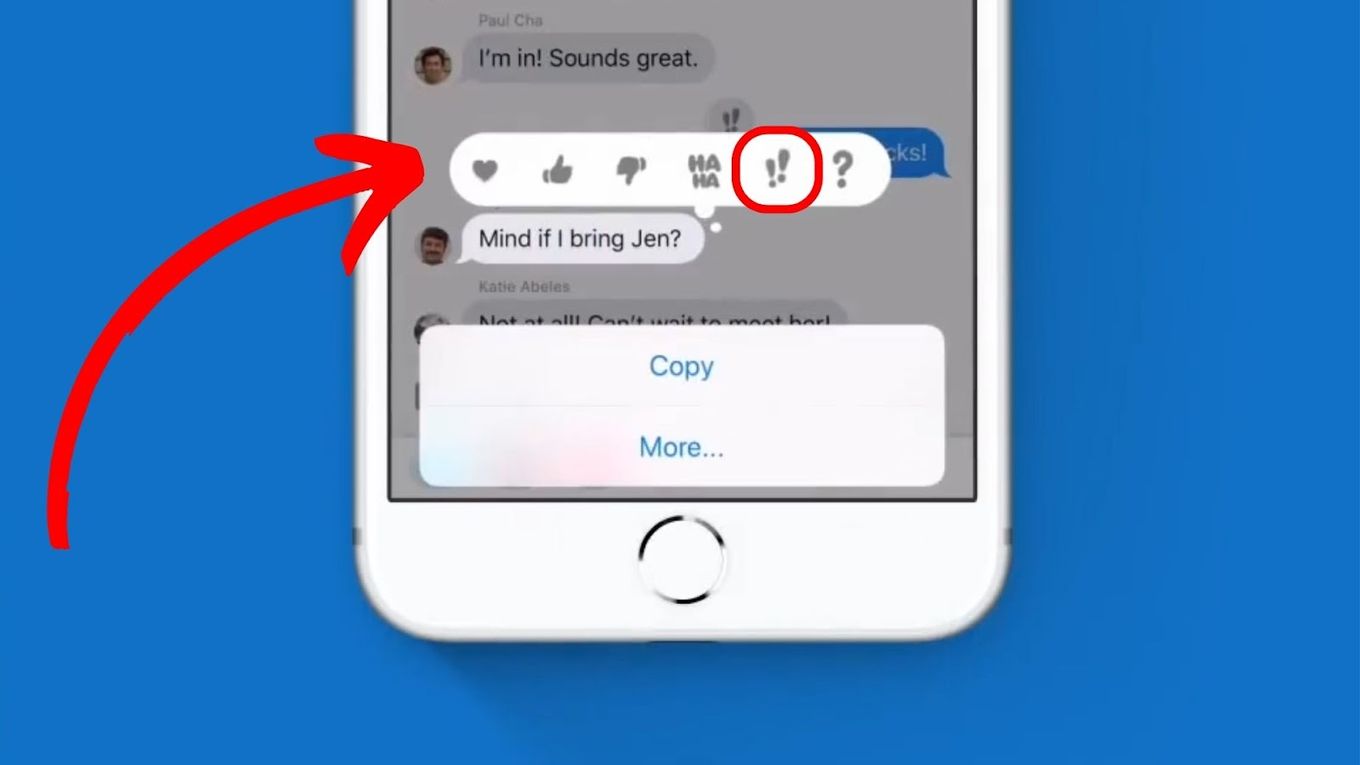
Did you find “What Does Emphasize Mean on iPhone?” useful? Read more articles here:
Phone Icon Missing on iPhone Home Screen: Reasons and Solutions