Do you also suspect being blocked by the Android user on iPhone? Don’t worry. This article will provide you with all the techniques you can use to ensure if the other person has blocked you or not. In today’s world, it is straightforward to communicate with people with the help of an Internet connection. However, due to increased connectivity, users must ensure their privacy and security. Blocking can prevent users from receiving messages or calls from a particular person.
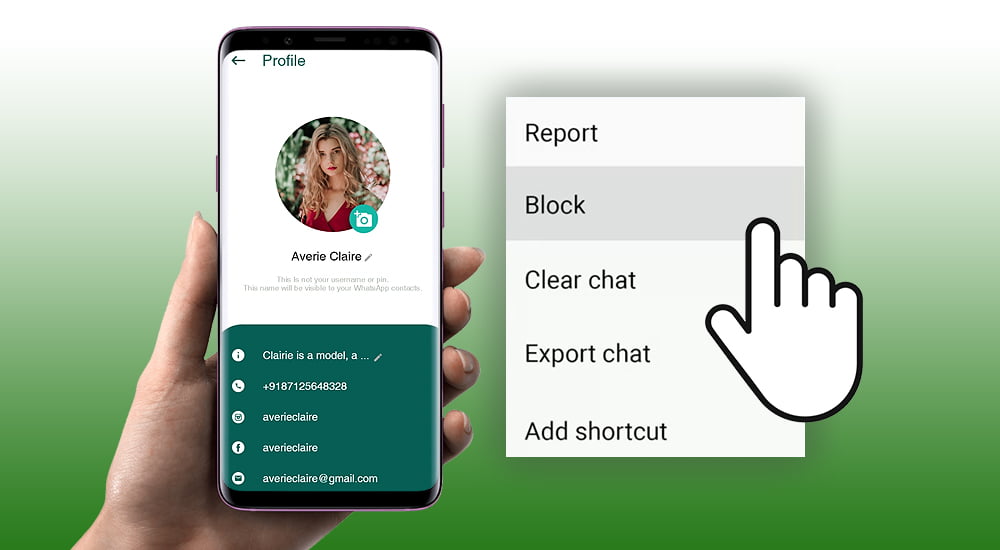
There can be various reasons why an Android user blocks the iPhone user. It can be due to personal conflicts or a technical glitch. It can be frustrating to know whether the messages are being delivered to the person, especially if there is no solid proof to tell if you have been blocked. If you suspect being blocked by a particular person, this article can be helpful for you as it will provide you with the ways and techniques that can ensure that an Android user has blocked you on an iPhone.
Ways to Know if A User Blocked You on iPhone
1. TEXT MESSAGES
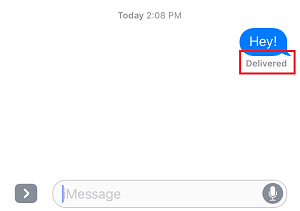
One of the easiest ways to check if an Android user has blocked you on your iPhone is by sending a text message. If your message shows only one checkmark, it is delivered by your side but has yet to be received by the final user.
At the same time, if the status of your message remains “sending” for an unusually long period, it can be a sign that the Android user has blocked you. It is important to note that there can also be other reasons for your message not being delivered, like the person may have turned off his read recipients.
But if you experience this issue continuously, it can be a possibility of being blocked.
2. PHONE CALLS

Another method to determine if someone has blocked you is by making phone calls to a person.
If you make a call to someone, they generally ring 9-10 times and then convert to a voice mail, but this is not the case if the Android user has blocked you. In the case of Android, if you have been blocked, your calls will consistently turn into voicemails without ringing; this can be a sign of being blocked.
Try calling from another number. If the call rings by your friend’s number many times but turns into voicemail by your number, it can be strong evidence that you are blocked. Or you can try calling at different times and days, and if the calls continue to divert to voicemail, it is a strong indication that you are blocked.
3. OTHER MESSAGING APPS

WhatsApp is the most popular messaging app on the internet, used by almost everyone. Try messaging the person on WhatsApp. If your message remains with only a single tick for an extended period, it can be a sign of being blocked by the Android user. Additionally, if someone on WhatsApp blocks you, you won’t be able to see the person’s profile picture or status.
In such a case, try gathering evidence from other people to check if the others can see the particular person’s profile or status. If they can see and you are not, it can be solid evidence that someone has blocked you.
At the same time, you should pay attention to other factors. If WhatsApp does not deliver the message, the person may have deactivated his WhatsApp account or changed his number. Don’t worry; this article will provide you with alternate methods in case the previous one doesn’t work.
4. SOCIAL MEDIA PLATFORMS

If you are connected with the Android user on other social media platforms like Instagram, Facebook, etc, look for their profile and other insights indicating if you have been blocked. Here are some signs you should look for while checking their social media platforms:
1. Their Posts or comments- Check if you can see the other person’s posts and comments or search their profile. If you no longer have access to their profile or any update, it strongly indicates that the Android user has blocked you intentionally.
2. Lack of Interaction- If you have tried to reach out to the person by sending messages or mentioning them in comments and still don’t receive any response, it can be evidence that you have been blocked.
If you suspect you have been blocked, try searching for the profile by another account or your friend’s account. If you still cannot see their posts or comments, there is a chance that the person has deactivated the account.
5. THIRD-PARTY APPS
Many third-party apps can claim to detect if someone has blocked you or not.
These tools can provide insight but don’t guarantee their accuracy. Many third-party apps are available on the App Store. But before downloading any third-party app, read reviews from trusted sources, as some of these apps are unreliable enough and can lead to the loss of sensitive data. So, be cautious about providing sensitive data or granting permissions.
6. EMAIL

An alternative method to determine if the Android user has blocked you on an iPhone is by communicating or sending a message through email.
Since email is not used for personal communication, the person may forget to block you from email. Therefore, it can be a helpful indicator if other methods provide inaccurate results. A few signs serve as an indication of you being blocked on email:
1. Bounced Email– If your email bounces back with an error message indicating that it can’t be delivered, it can be a sign that you have been blocked.
2. Lack of response- If you have been regularly exchanging emails with the person and they used to reply on time, but out of nowhere, they stopped responding to your emails, it may suggest that you have been blocked.
Try collecting evidence by sending an email to the Android user by using a different email address. If the email doesn’t bounce back and the person responds to the email, it can be a strong indication that the Android user has blocked you.
These were the methods or techniques iPhone users could use to determine whether the Android user had blocked them.
But one needs to remember it is not always the person blocking you intentionally. There could be other reasons for experiencing a communication gap between Android and iPhone users.
Some of the Issues Are:
1. NUMBER CHANGE
The Android user might have changed their number, causing messages not to get delivered. And they are not able to communicate with you.
2. PHONE SETTINGS
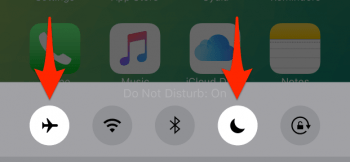
The Android user may have enabled “airplane mode” or “do not disturb” mode, causing communication problems.
In these modes, the person will not be able to receive the message until they turn off the modes.
So be patient and wait a few hours to check if the Android user has blocked you.
3. NETWORK PROBLEM

The network issue can play a significant role, resulting in a communication gap that turns the calls into voicemails or text messages undelivered.
So, before assuming you are blocked, check your device’s network.
4. TECHNICAL ISSUE

The Android device may be facing technical issues that affect its ability to receive calls or messages, which is a problem from your end. It may be a possibility that the other person hasn’t blocked you. Try fixing the issue and try again.
CONCLUSION
Determining whether an Android user has blocked you on an iPhone can be challenging. You can ensure that you have been blocked using text messages, social media apps, and third-party apps. But, at the same, one needs to take care of the limitations associated with each technique. The user should be careful before downloading the third-party apps as they can lead to losing your vital information or details.
This article provided the techniques to determine if an Android user has blocked you on your iPhone. If you have any questions or feedback, please drop them below in the comment section.
Your input is valuable!
Do check the other articles as well:
1. How to check your Wi-Fi Ghz on an iPhone
2. How to bypass Android lock screen using the camera
