“Will I regret switching to iPhone from Android” is a question that everyone ponders over while switching to iPhone from Android. Switching from an Android device to an iPhone can be an extremely conflicting situation to face as it’s like moving on to a completely different interface & functionality. It is a crucial decision as it involves one’s comfort with their devices and how they operate it. Both Android and iPhone are distinct in their own league and differ from one another in various ways that you need to be informed about before making a decision. Thus, We are providing you with a detailed guide that would help you know all the necessary information needed to make that shift and realize what aligns better with you.
The downside of upgrading to the iPhone
1. Limited Adjustability
Android allows you to customize your device according to your suitability and convenience, from adding widgets to the home screen to changing the layout of the apps, changing the notification sound according to contact, and much more. For instance, when you receive multiple notifications on Android from a single app, it displays them in the same bundle, however, it’s not the case with iPhone. In iPhone, multiple notifications from the same app are displayed in different banners which can be quite inconvenient for you if you were an Android user before.
On the other hand, the iPhone doesn’t provide these features; you will find the same notification sound in every app, and you can not customize your phone or add widgets. If you are someone who loves customization, then there will be differences you’ll notice while operating an iPhone.
2. Not As User Friendly

There is no denying that iOS devices come with pre-installed Apple’s first-party apps and services, such as iCloud and iMessage but if you’ve been accustomed to the smoothly accessible services of Google for your various needs ranging from work to entertainment, you may have a hard time coming to terms with iOS infrastructure. The iPhone lacks Google’s services as compared to the Android device. For example- Google Photos won’t let you edit photos and will not provide an automatic backup option. Similarly, Google Sheets and Drive won’t allow you to edit and view files on your phone.
To explain it better, the same app of Google, which is Google Photos, works very differently on both devices. Google Photos lets you explore a plethora of features in Android such as – quick editing tools, AI-based grouping of pictures, and automatic backup. On the other hand, Google Photos in iOS doesn’t come with as many features and the reason could be Apple’s restrictions or just negligence on the part of the developers. And if we were to talk about iPhone photos or iCloud, they don’t stand anywhere near the ease of accessing Google Photos in Android.
So, if you have switched to an iPhone device from Android, you will face issues while operating it.
And that may be the reason people find certain apps’ functioning strange on iOS.
3. Navigating The Back Button

It may sound like a strange distinction between the two phones but it’s an important one. iPhones never had a back option. The user has to swipe left or right to go back and switch to the previous page. On the other hand, the Android device comes with a back button, which makes navigating the device easy.
If you are comfortable operating an Android device, you might find it challenging to navigate the iPhone because of the absence of a back button. This is a very clear difference between these two types of OS which has been this way for a long time now. However, it totally depends upon your comfort and convenience which style suits you better.
4. iPhone Lacks Bluetooth
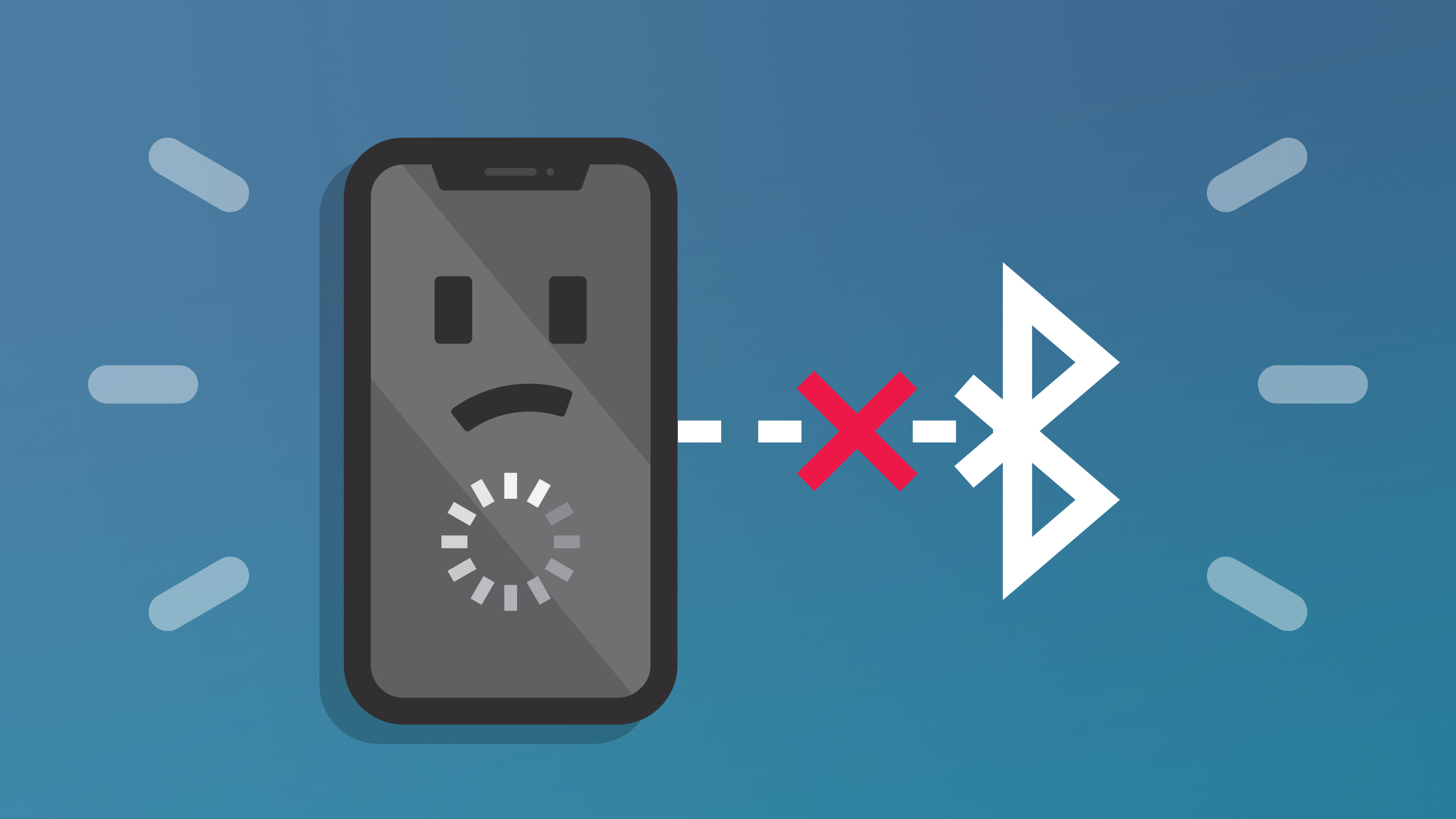
Some people find it to be the most frustrating and off-putting downside of using iPhones. Bluetooth is something that has been so conveniently there with Androids for almost as long as they existed. Almost every Android user uses Bluetooth to transfer or receive images in their original quality.
On the other hand, iPhones don’t have Bluetooth, which makes it difficult to share photos with Android users. Both parties may need to install third-party apps to transmit or receive images, which is a time-consuming process. However, the iPhone has an internal sharing system Air drop that allows iPhone users to share amongst themselves.
5. Costly Accessories

While switching to iOS from Android, you will have to buy almost everything from iOS chargers to Airpods, which is quite expensive compared to Android devices. For example, many iPhones don’t have a headphone jack- so the user has to buy wireless Bluetooth headphones, which are generally more expensive than wired headphones. Android accessories are less costly and readily available in the market as compared to iPhone accessories. Additionally, the iPhone user comes with significantly less space open for storing photos in iCloud. To buy more space, the user may need to pay extra charges to increase the storage capacity, which the Android user gets for free.
Your choice ultimately depends on whether you are comfortable paying high prices for iPhone accessories and free Android services.
6. Incompatible USB cables

Every Android user uses a USB cable to charge their phone or to transfer data from phones to laptops. On the other hand, it’s different for iPhone devices, as regular USB cables can’t charge them, nor can they be used to transfer the data.
For example, If you want to connect your device to a laptop or TV, you will need to buy another cable designed for iPhones.
7. Siri VS Google Assistant
There is no doubt that Google Assistant is miles ahead of Siri. Google Assistant is way better than Siri in terms of its usability and functionality. After making the switch from Android to iPhone, the user will miss the convenience of Google Assistant.
Google Assistant can set an alarm or call a particular person with your voice. The Google Assistant can also provide the latest news and information and can navigate or reroute the destination on Google Maps by the command of the user in just a few seconds. On the other hand, making Siri do the same task can be confusing and take multiple attempts and steps.
All these drawbacks can be pretty frustrating, which may cause you to regret your choice of switching to iOS from Android devices.
The Advantages Of Upgrading To iPhone
1. Impressive Hardware and Super-Fast Performance

It is true that in today’s generation, iPhones are known to be the leading smartphones. They are expensive but are worth the price. They are known for their smooth functioning and advanced features embedded in them. Good power batteries and industry-leading cameras are some of the features that make iPhones worth the hype.
Android devices vary in terms of their size, features, and specifications. On the other hand, only Apple produces the iPhones, so the hardware and software of all the iPhones are the same. There are some expensive Android devices available in the market that can turn out to be as good as iPhones, but still, iPhones are known for their smooth functioning, which Android can’t provide.
2.iPhones: The Ultimate Gaming Powerhouses

iPhones are developed with upgraded GPUs and RAM, which make the iPhone an excellent option. Features like great sound and picture quality make gaming even more fun by providing a real-life experience.
iPhone devices also come up with certain gaming apps that are not available in the Play Store but can be downloaded from the Apple Store. The RAM and the storage space provided by the iPhone let you download every game, like Pubg Call Of Duty(COD). On the other hand, Android offers less RAM and outdated GPUs, which makes it not suitable for online gaming.
So, if gaming is your cup of tea, the iPhone can turn out to be an excellent option for you.
3. Seamless Streaming and Exceptional Capture on iPhones

The iPhones are equipped with very high-speed processes, which makes the iPhone capable of handling multiple tasks. iPhones provide a good streaming option and have a good battery life, which makes them an excellent choice for watching movies and streaming online TV shows.
There is no doubt that iPhones provide excellent photo quality and have great front and back cameras. It comes with great video options like slo-mo and time-lapse options, which help to memorize great moments even in low-light conditions.
On the other hand, Android doesn’t provide good streaming options because of low-quality sound and pictures, which limits its capabilities.
If you are someone who loves to watch movies and TV shows on the phone, then the iPhone is an excellent option for you.
4. Constant Appreciation of iPhone Value
If you bought an iPhone a year ago, you can still obtain a reasonable resale price for it. In contrast, this is not the case with Android devices. Android devices lose their value with time; therefore, you will not even get half their original price as resale value.
For example- If you purchased a Samsung Galaxy S20 for Rs.20,000 a year ago, you may get around Rs2000-Rs3000, which is not the case with iPhones as you can still earn around Rs6000-Rs8000 very easily.
5. Unmatched iPhone Privacy and Security Features

Security is the top priority of every individual owning a smartphone these days. iPhones are known for keeping your information safe and private as compared to Android phones. Apple devices also provide a Face ID and Touch ID option, which makes the data more secure. In addition, Apple also offers dedicated apps to help you find your phone. That would allow you to locate your device in case it is misplaced. On the other hand, there are minimal options available to secure the data on an Android device.
The iPhones keep on providing regular system updates to make the device’s security system stronger without any extra cost. On the other hand, Android users need to wait for several months to get their hands on the latest Android version. Android update only provides customization to the apps and other features and not on security and privacy features.
You must have heard the news regarding Google banning third-party apps that are malicious and a threat to the data of the device. On the contrary, Apple only shows authorized apps on the Apple store.
6. Superior Customer Support
Apple customer support offers 24*7 service to solve any issue that arrives on the phone. They provide online chatting as well as a toll-free number to chat directly with the Apple expert. On the other hand, it is not the same in the case of Android devices. The user either has to search on YouTube for the problem he is facing or needs to report it to the service outlets of the device company, which may charge a higher amount to resolve the issue.
7. Apple Ecosystem

Apple provides several devices like the iPhone, Macbook, Apple Watch, kindle, etc. Because of such a broad ecosystem of Apple, it becomes convenient for the user to sync data in all their devices. For example, If you write a note on your iPhone, it will automatically get synced or saved to your Macbook or iPad.
At the same time, Apple offers many services like Apple Music and Apple TV, which let you stream your music or show from your iPhone.So, as long as you are ready to pay a high price for the premium features, switching to an iPhone from Android is a good decision
CONCLUSION
Switching from Android to iPhone is more than just the advantages and disadvantages of making the switch. It also depends on the factors that matter the most to you before making a switch. Apple devices come up with a great, sleek design and colors and have great photo and sound quality. At the same time, certain things are missing in an Android device that make it difficult to operate an iPhone, like the absence of Google services, a back button, and Bluetooth. The need to purchase expensive accessories with the iPhone is also a significant drawback of Apple devices.
So, it depends on what factors matter the most for you before making a switch.
We invite you to share your thoughts by leaving a comment below. Your input is valuable!
You can check out more helpful content here –
- Best Spy Apps for Android without Acess to Target Phone
- Android Clicket Games that Makes Money
- Why Can’t I Send Pictures through Text on my Android
