In today’s digital world, communication with different smartphone users is effortless. However, Can android users see when iphone users read their texts? And the simple answer to this is – No. This only works when an iPhone user is communicating with another iPhone user using their default messaging app, iMessage.At some point, Android users have been in this situation where they wonder if the iPhone user will get to know about it if they open the message. But there is no need to worry as the iPhone user will not get to know about it as well.

This article will provide you clarity on the topic: “Can iPhone users see when you read their text from Android?” and will provide information on how read receipts work between an iPhone and Android user.
Before jumping to the reasons, it is essential to understand what read receipts are and what the difference is between iMessage and SMS/MMS.
What is Read Receipts?

Read Receipts are the notifications that let the user know whether the recipient has read their text message or not. Every messaging app provides this feature, be it iMessage, WhatsApp, etc., which provides an extra layer of transparency in communication. The users can adjust according to themselves. If they don’t want the recipient to know that they have read the message, they can turn on the Read Receipt option from the app settings.
iMessage VS SMS/MMS
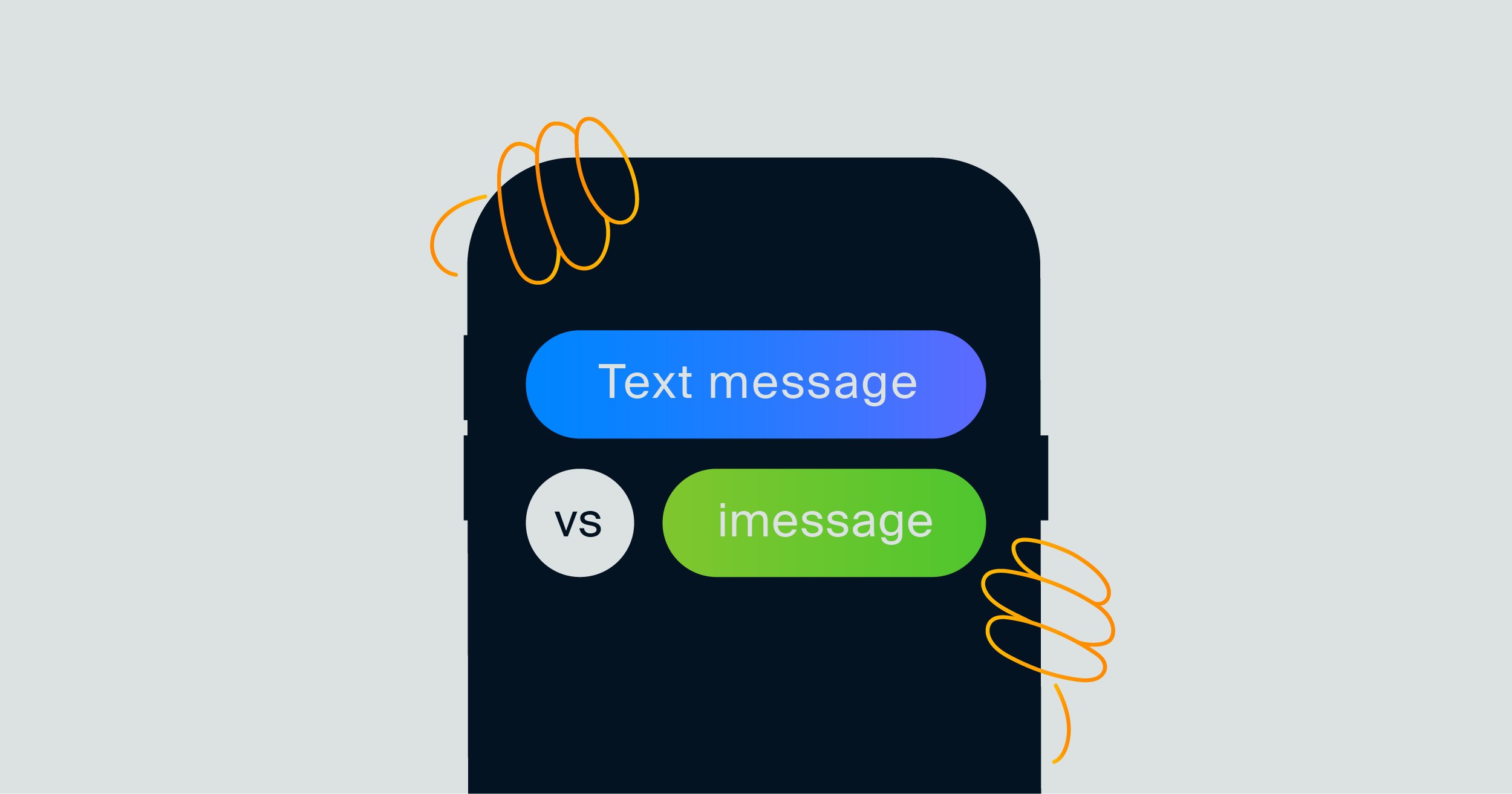
iMessage is the default messaging app for iPhone devices. It is exclusively available for iOS devices and comes up with advanced messaging features such as read receipts, end-to-end encryption, and sharing images and videos. However, all these features of iMessage only work between iPhone users. At the same time, if the iPhone user sends a message to an Android user, it doesn’t perform all the features, like it won’t show the read receipts or the typing indication as the message goes through the Android user’s default messages app (SMS). However, to make advanced features of iMessage available on Android devices, Google has launched its own Google RCS Messages.
Can iPhone Users See When Android Users Read Their Text?
/cdn.vox-cdn.com/uploads/chorus_asset/file/16257567/akrales_190513_3338_0008.jpg)
The iMessages-default messaging app of iPhone uses the internet to send messages and connect with the users. On the other hand, Android messaging app uses cellular networks to send messages and, therefore, are not able to have the benefits of all the cool features that are being provided by iMessages.
Therefore, the iMessage app only supports read receipts if the message is being sent to another iPhone user using iMessage. However, both iPhone users must have the Read Receipts feature enabled on their devices. But if the message is sent to an Android user by iMessages, there is no way for either user to know when the message is being read.
Can iPhone Users See When an Android User is Typing?
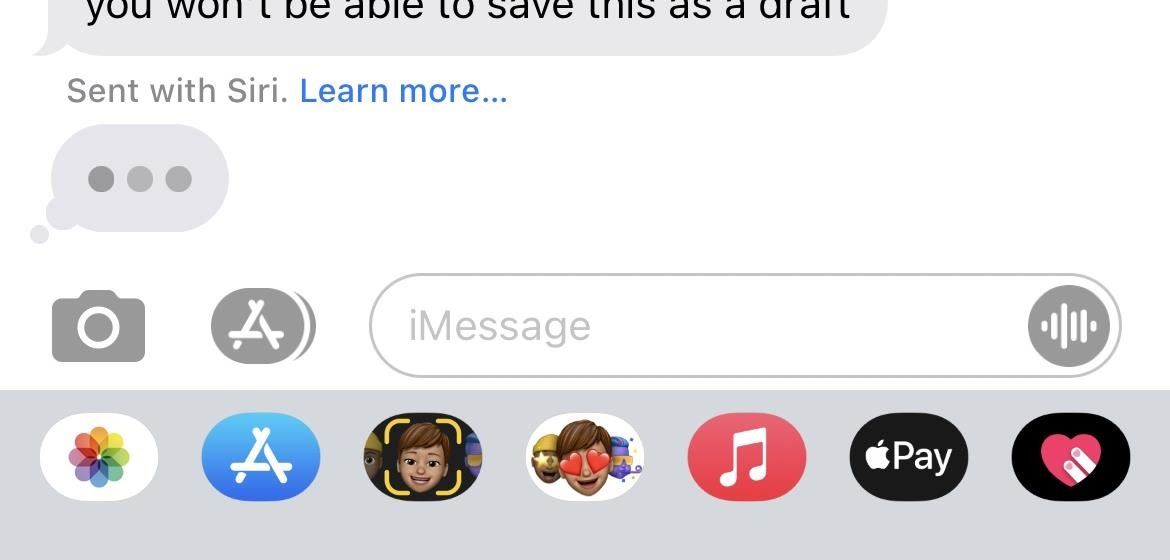
Android users may wonder whether the iPhone user can see when they are typing a message to an iPhone user. The answer to this again is no. The reason is still the same: the iPhone uses the internet to achieve advanced features, whereas, on Android devices, regular text messages are sent using the SMS protocol and messages using mobile cellular networks; therefore, typing status can’t be transmitted.
How Do You Know if Someone Reads Your Message on an Android Device?
If you are sending messages by the standard messaging app of your device, then there is no way to know when the recipient reads your messages. But if you are texting with RCS enabled device to another, and both of them have read recipient allowed, you’ll be able to see when the other person sees your messages. As discussed earlier, Google has launched its messaging app, which provides all the advanced features offered by iPhone’s iMessage.
To enable the settings of read recipient on an Android device, follow the steps mentioned below. This process is for Samsung devices, and the process may differ according to different Android models.
Step 1: Open the Messages app on your device.
Step 2: Click on the three dots that appear in the top right corner.
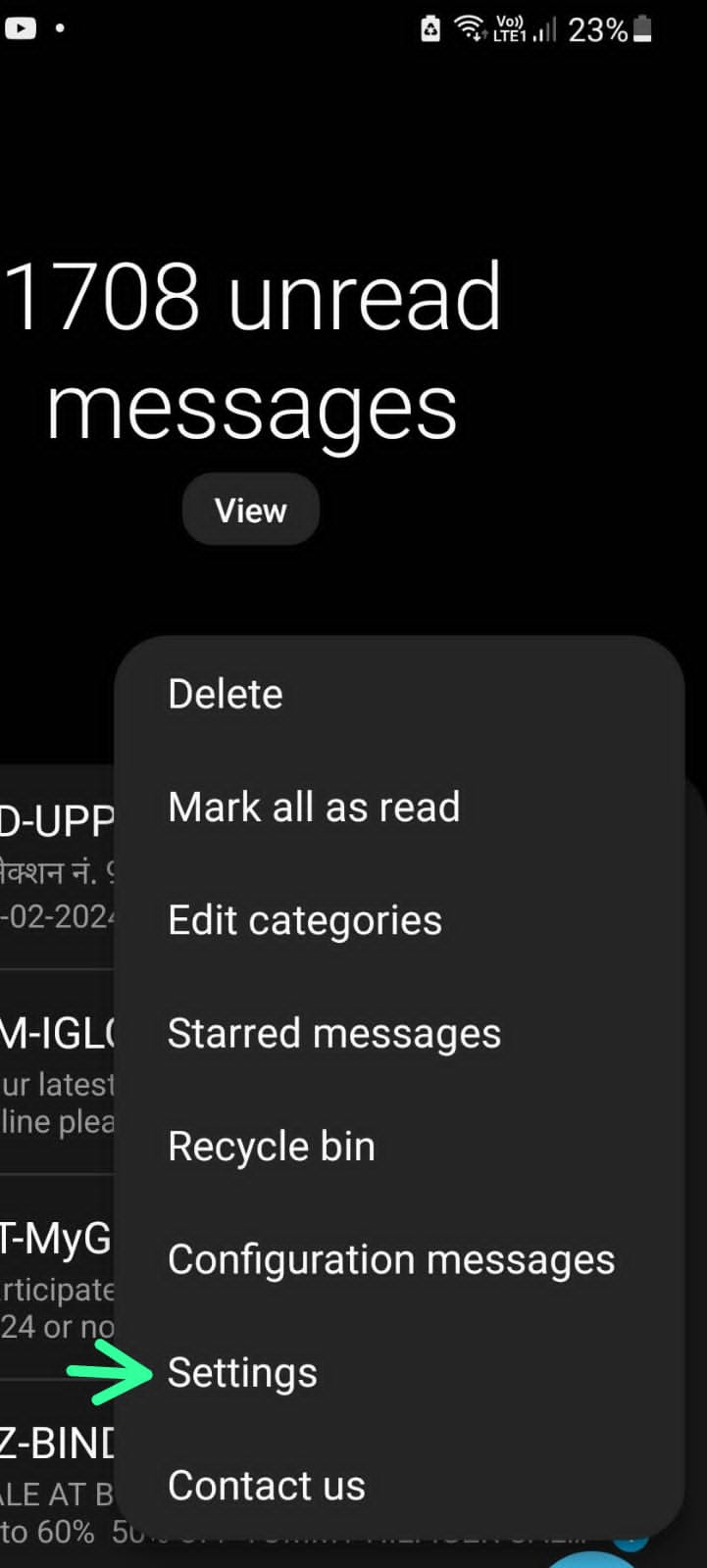
Step 3: Select Settings> More Settings.
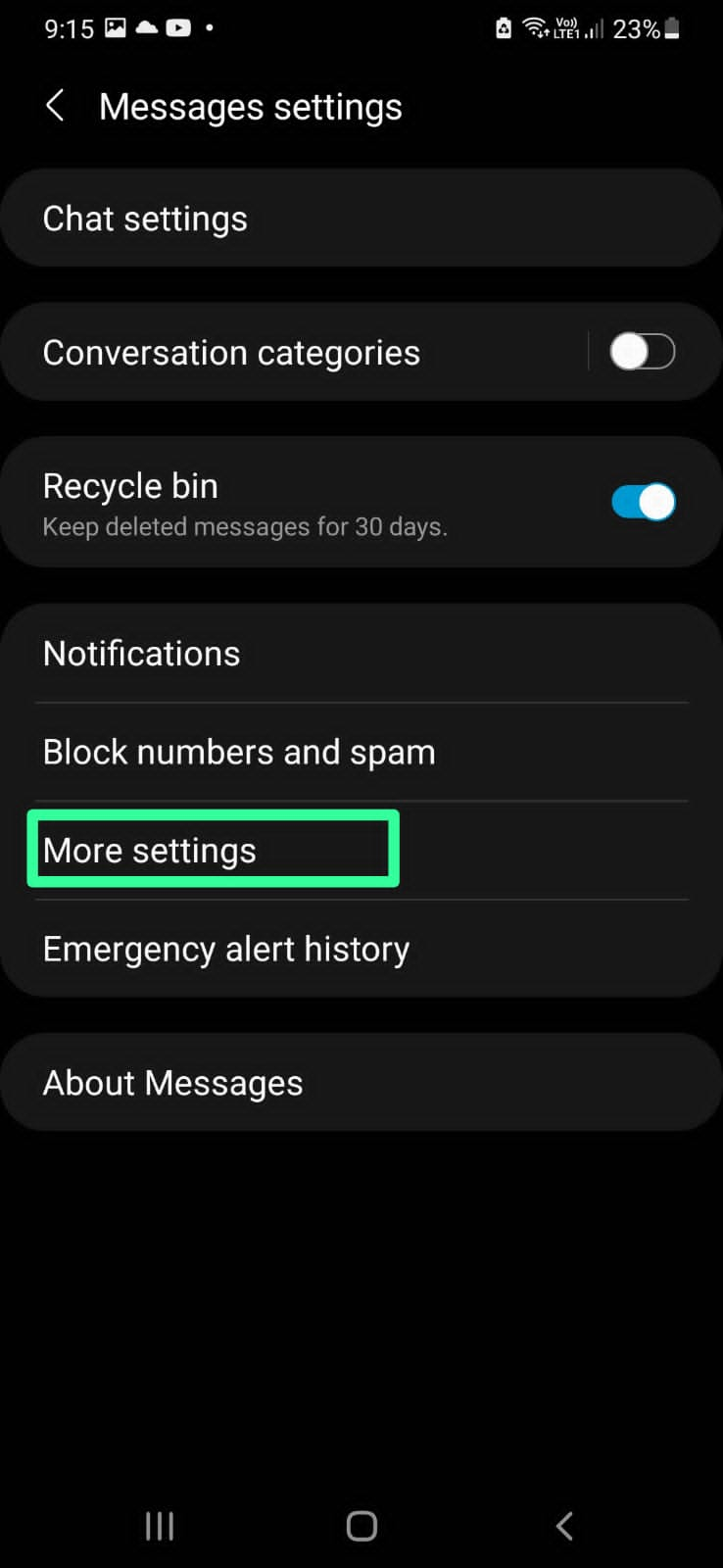
Step 4: Tap on Multimedia Messages.
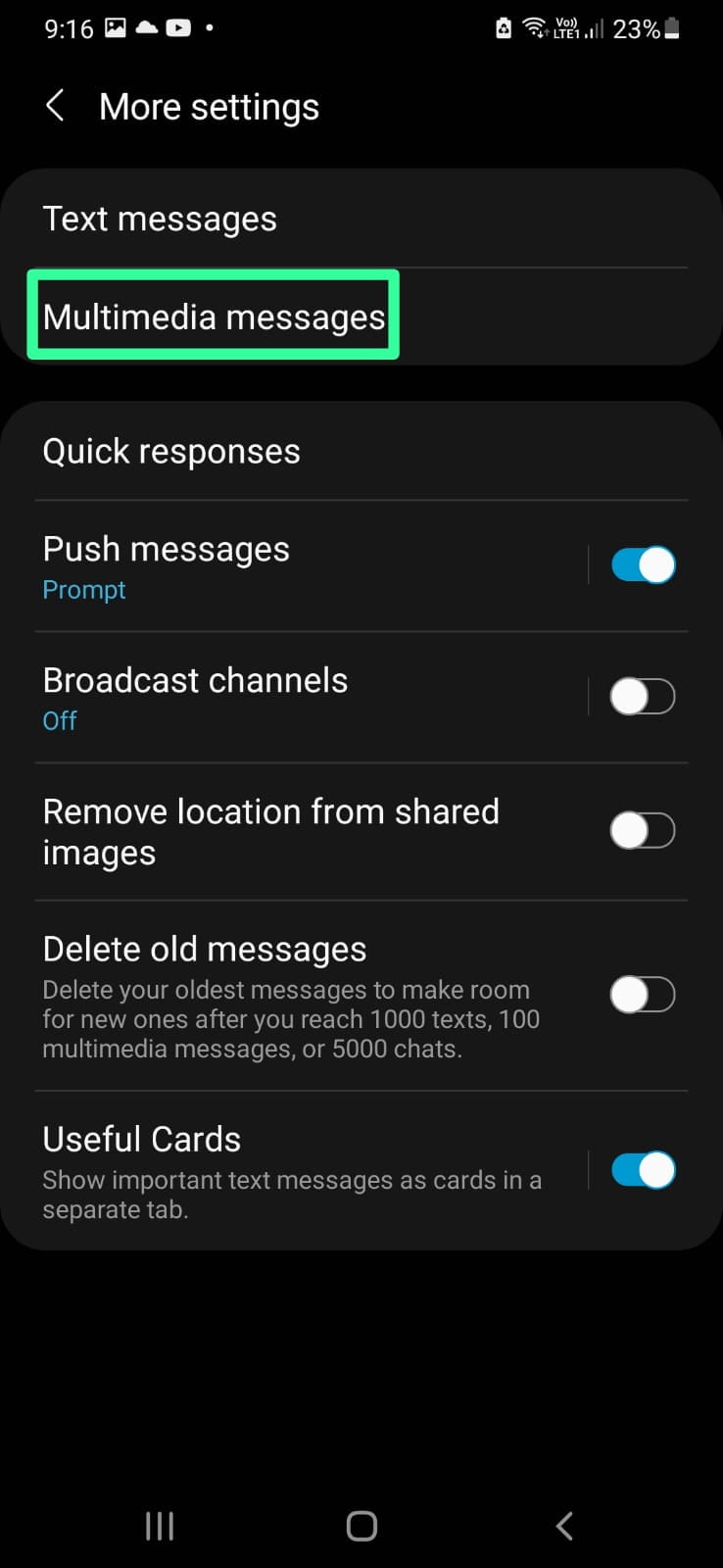
Step 5: Click on the toggle switch next to Show when Read to turn it on.
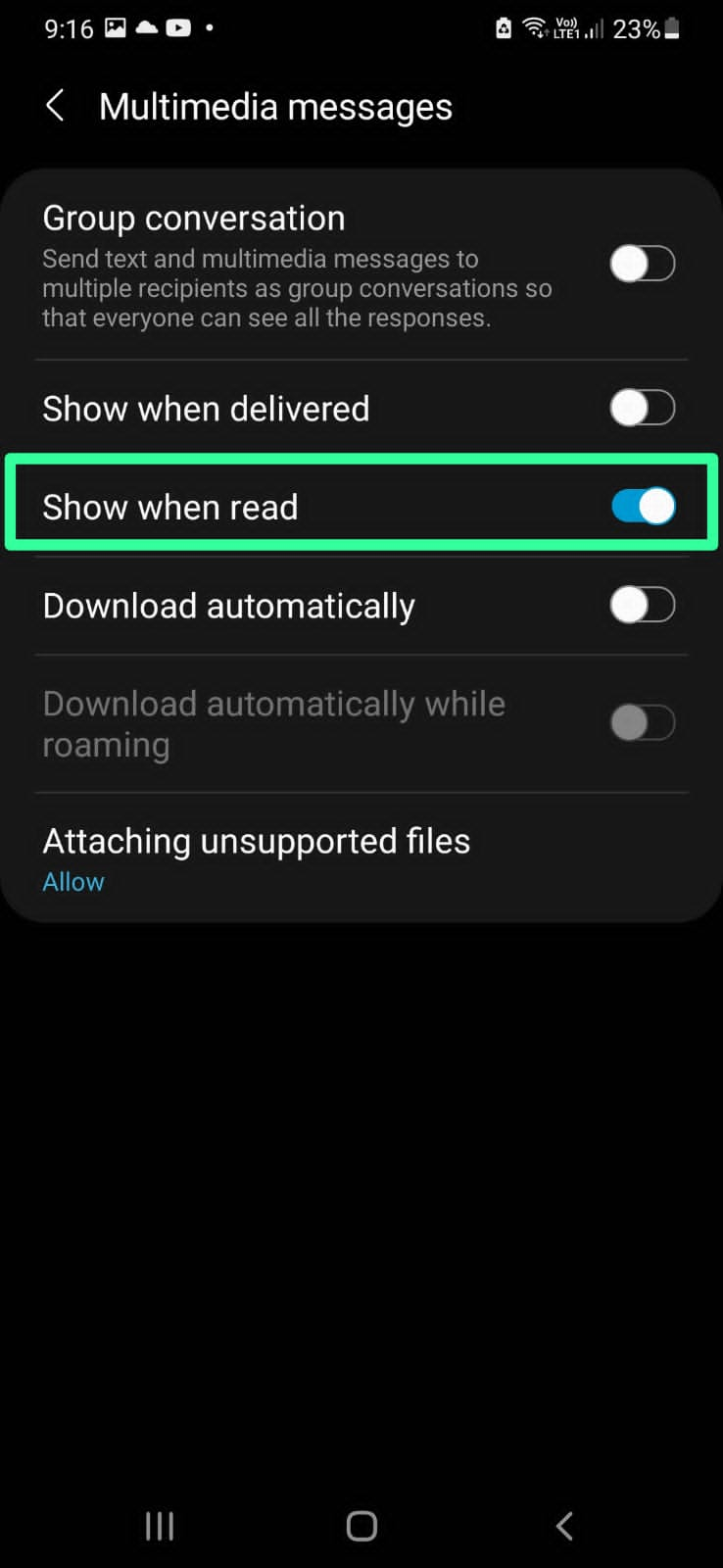
After enabling the Show when read option, you will be able to see when the recipient sees your message.
Since we have mentioned RCS in the article, it is essential to understand what RCS actually is.
What is RCS?
![]()
Since Android messaging apps don’t have advanced messaging features like those of iMessages or iPhone iMessages, there is no chance that Apple may port iMessages to Android devices.
RCS stands for Rich Communication Service, which provides all the advanced features to Android devices that apps like Instagram, Whatsapp and Facebook have.
Devices Supported By RCS
RCS is supported on all devices except iOS. iPhone devices are the only devices that RCS does not support.
If you want to experience RCS on your Android device, install Google Messages from the Play Store. It has all the advanced features, from typing indicators to reading recipients. However, it is crucial to keep in mind that RCS messages are only supported on Android devices with up to five versions. So make sure your Android device is 5.0 or higher to access Google Messages. Check your Android version here.
You can even customize the settings of your Google Messages according to your preference. Follow the steps mentioned below to carry out the process.
Step 1: Install Google Messages from Playstore on your Android device. You can get it here.
Step 2: Launch the Google messages and log in with your Gmail account.
Step 3: On the top right corner, click the initial of your account.
Step 4: Select Messages Settings.
Step 5: Click on RCS chats.
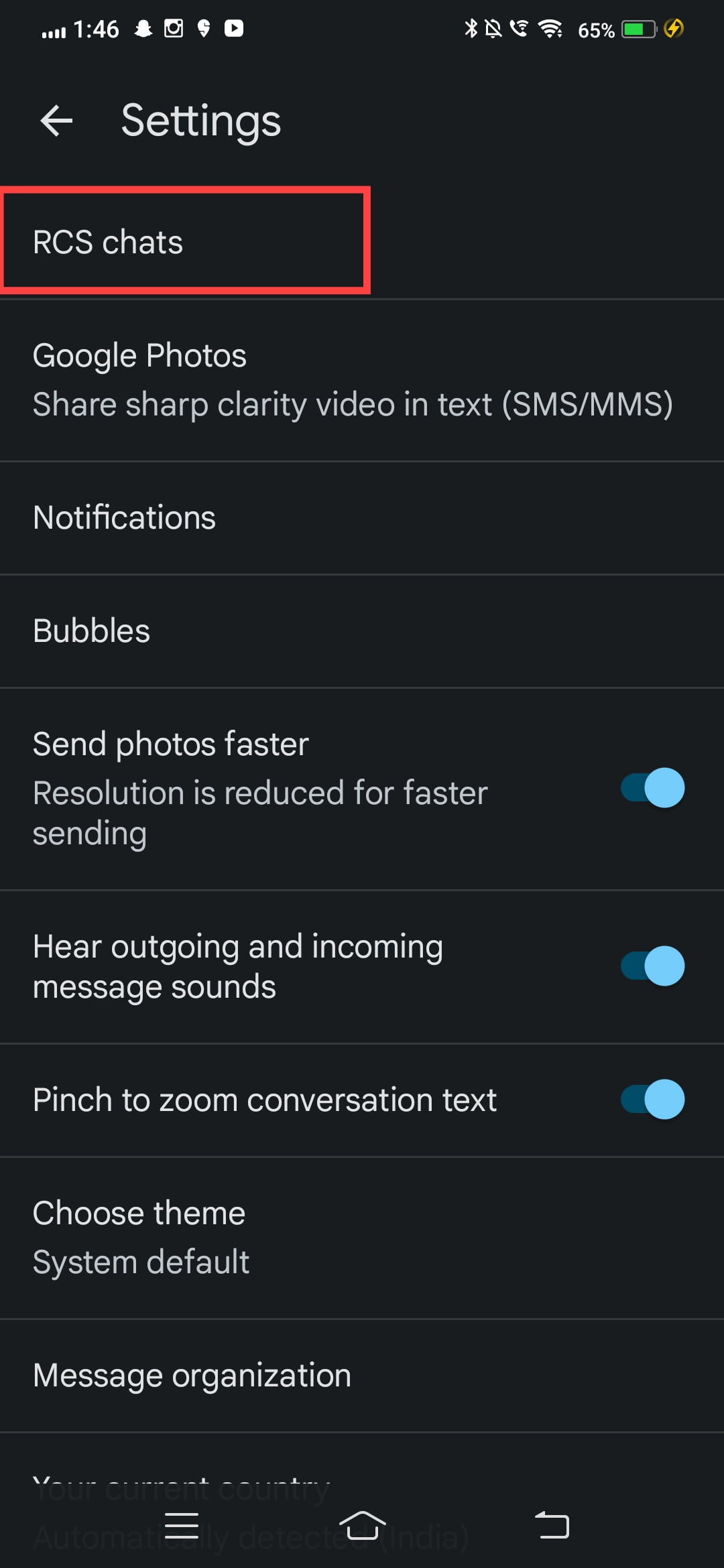
Step 6: Here, you will see options related to typing indicators, Sending read receipts and many more. You can enable them according to your preference.

Google Messages comes up with many features like:
- Google voice call
- Google video call
- Sending High-resolution images and videos
- Sharing of location
- Chatbots
- Group Conversations
- File reports, etc.

Apart from Google messages, many other messaging platforms come up with advanced features that let you see the read recipient, typing indicators, and video call or voice call the person like Whatsapp, Instagram, Facebook Messenger, Telegram, etc.
CONCLUSION
In conclusion, iPhone users cannot see when the recipient reads the message from an Android device. However, iPhone users can send read recipients to other iPhone users. It is simply because of the different protocols followed by iMessage and SMS. However, Android users can use Google Messages to access advanced features as provided by the iMessage.
We value your input. So, if you have any questions or feedback, feel free to drop them in the comment section below.
Explore more of our articles for helpful tips and tricks:
