You may be curious about how to bypass the Android lock screen using a camera. Let’s explore this intriguing aspect of Android security.
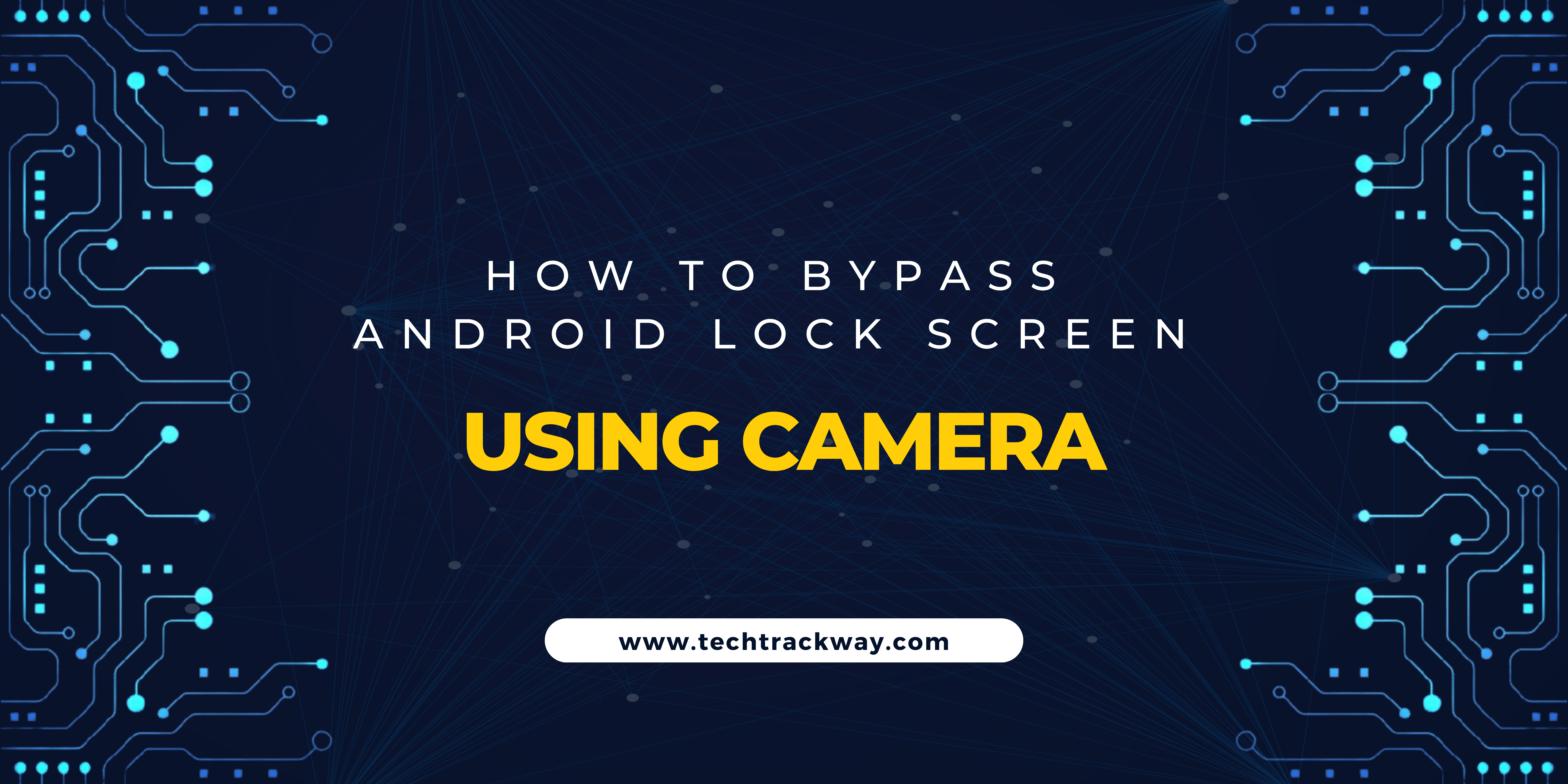
Android gives us one of the most valuable features: a lock screen. It is a security feature that allows the user to prevent access to the phone by setting up a password. Android’s lock screen helps prevent others from accessing the private data and information of the user. Most people use the lock-screen feature to hide their personal data from public access.
However, people can sometimes forget their lock-screen password, which causes them to lose access to their phones. But the good thing is Android phones still allow you to access your Camera even if your phone is locked.

Bypass your lock screen using the Camera
The camera app is a user-friendly tool and is a great help to unlock your phone even if you forgot your password.
Is it possible? Yes, it is!
However, this solution only works with Android 5.0 and lower versions of Android. Before using this method, check your Android version; if you don’t know the version, try it to see whether it’s practical. Follow the steps to unlock your Android from scratch:
STEPS TO FOLLOW
Step 1. Tap the emergency button on your Android
Step 2. Enter ten asterisks (**********), long press to select all, and then copy and paste it into the dial box.
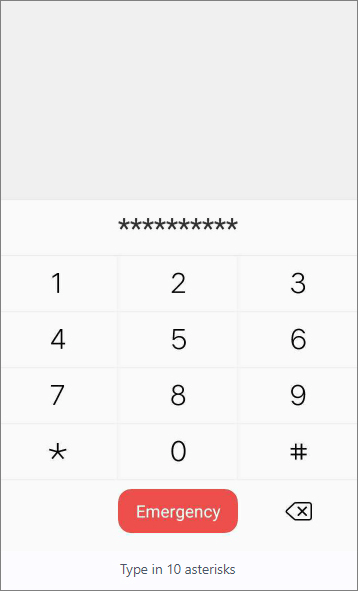
Step 3. Repeat the above step until you can’t do it anymore.
Step 4. Return to the lock screen and open the Camera app on your phone.
Step 5. Swipe down the notification bar and then tap the setting button.
Step 6. You will be navigated to the lock screen. Long-press the blank space to paste the ten asterisks here repeatedly.
Step 7. The above step would cause your lock screen to crash in minutes.
Step 8. Once the screen crashes, your phone will be unlocked through the Camera app.

The Pros and Cons of bypassing the lock-screen with a camera
Since now you have a complete guide on bypassing your lock screen using the camera app, it is essential to know the pros and cons of this method.
Pros:
• You can bypass your phone’s security without any data loss
• This lock screen removal process requires no external computer or electronic device.
• The phone can be unlocked without any third-party app.
Cons:
• You need an Android 5 or below.
• The screen-lock removal process is a little complicated.
• Pasting ten asterisks until the lock-screen crashes is quite tiring.
Bypass the lock screen by factory resetting your device
In addition to the optimal method mentioned above, factory reset is another way to bypass the Android lock screen. It has a place among all the lock screen removal methods.
However, a factory reset would lead to data loss and is a little complex process for Android devices. Therefore, it is crucial to think twice before you factory reset your Android device.
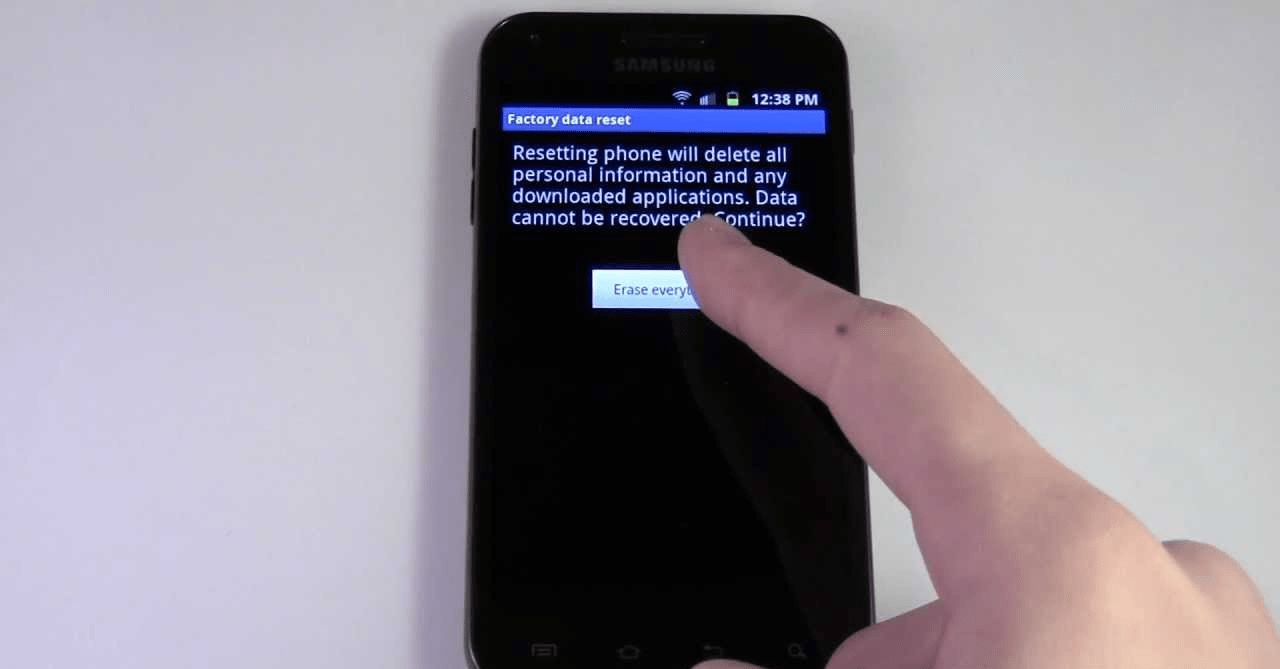
Follow the steps below to unlock your Android lock screen with a factory reset.
Step 1. Switch off your phone.
Step 2. Enter the Recovery Mode by pressing & holding the power and volume down button.
Step 3. Select Factory reset/ Wipe Data > Factory data reset.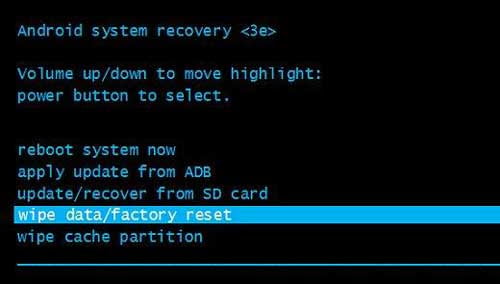
Step 4. Select the Reboot system to unlock the Android device.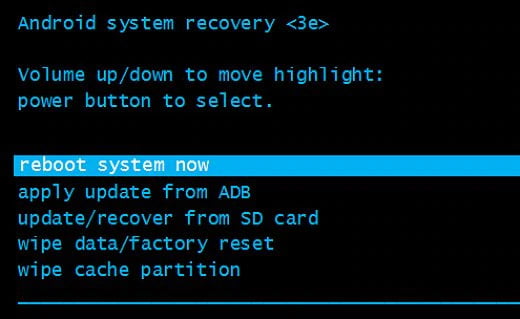
Step 5. After waiting a few minutes, the device will start up automatically.
Once your phone is restarted, you can access it without any passcode.
Conclusion
Forgetting your own phone’s lock screen password can be frustrating sometimes. But you don’t need to worry; we have given you two optimal methods to overcome this problem. You can bypass your phone’s lock screen through the Camera app without losing data. However, it is only helpful for Android 5 and lower phones. Factory reset is another option that comes with the risk of data loss. Think carefully before performing the factory reset, as there is no way to recover this loss.
We invite you to share your thoughts by leaving a comment below. Your input is valuable.
You can check out more helpful content here: