It gets difficult for us to keep track of all our activities on our phones, especially when we want to recall something we would have used our phones for. Fortunately, technology allows you to track your data and activity extensively, and this article will help you figure out how to check iPhone activity log on your iPhone.
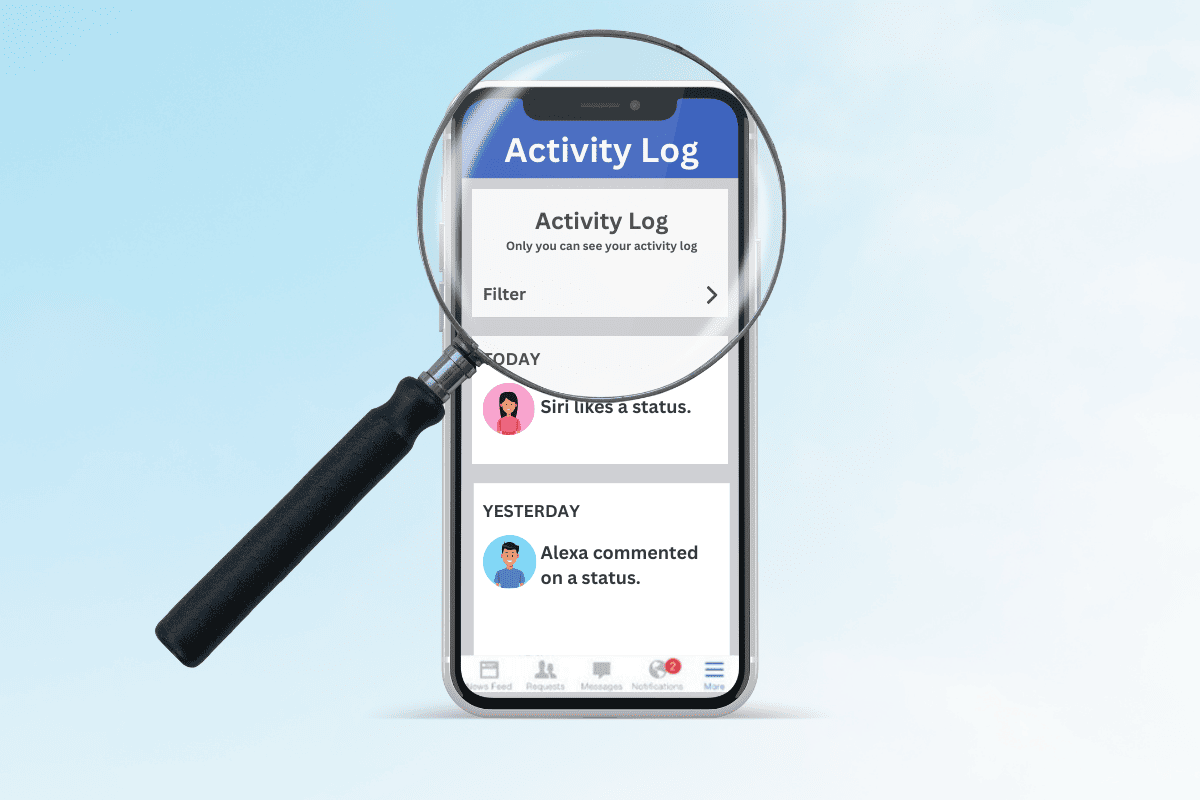
What Activities Can You Track On Your iPhone
You can track a wide range of your activity using your iPhone, from screen time to purchases and subscriptions to battery usage and recently deleted items. You can also check the activity log of your iPhone on your iPad by logging in with your Apple ID on your iPad. Although there are a few limitations in viewing all activities, you can still view your safari history, purchases and subscriptions, iCloud files, social media activity, etc.
How to View Recently Used Apps on iPhone

- One way to see your recently used apps on your iPhone is by using the Assistive Touch and tapping the Home button twice. Doing so will allow you to view all the open apps.

- Another way to view recent apps is by swiping up from the bottom of the screen. The previous screen will be minimized to show all the open screens in the background. You can browse by swiping through it and slide up to close the tab.
How to Check iPhone Activity Log in Screen Time Settings
- Open the Settings app.

- Click on Screen Time. When you do this for the first time, you will be prompted to select whether you want your app and website activity to be turned on. You can choose any.
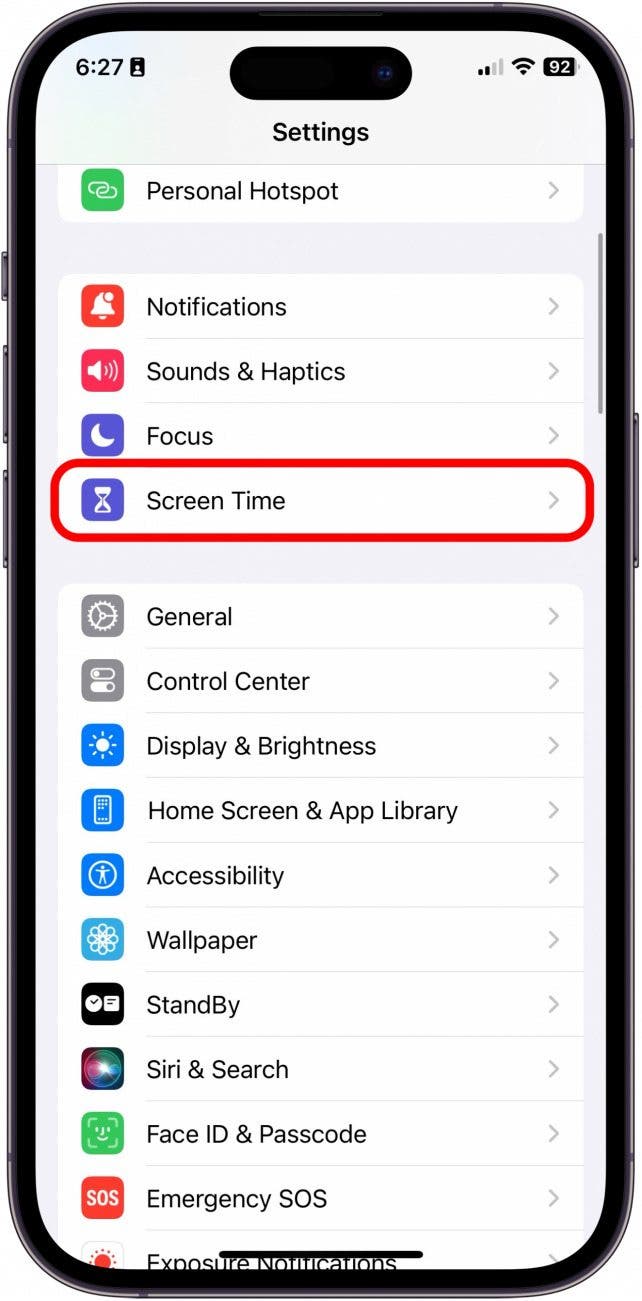
- Click on See All App and Website Activity. If you wish to see your weekly or daily data, choose Week or Day, respectively. You can access up to a month of your recorded data. Tap the arrows to navigate up to a month of data.
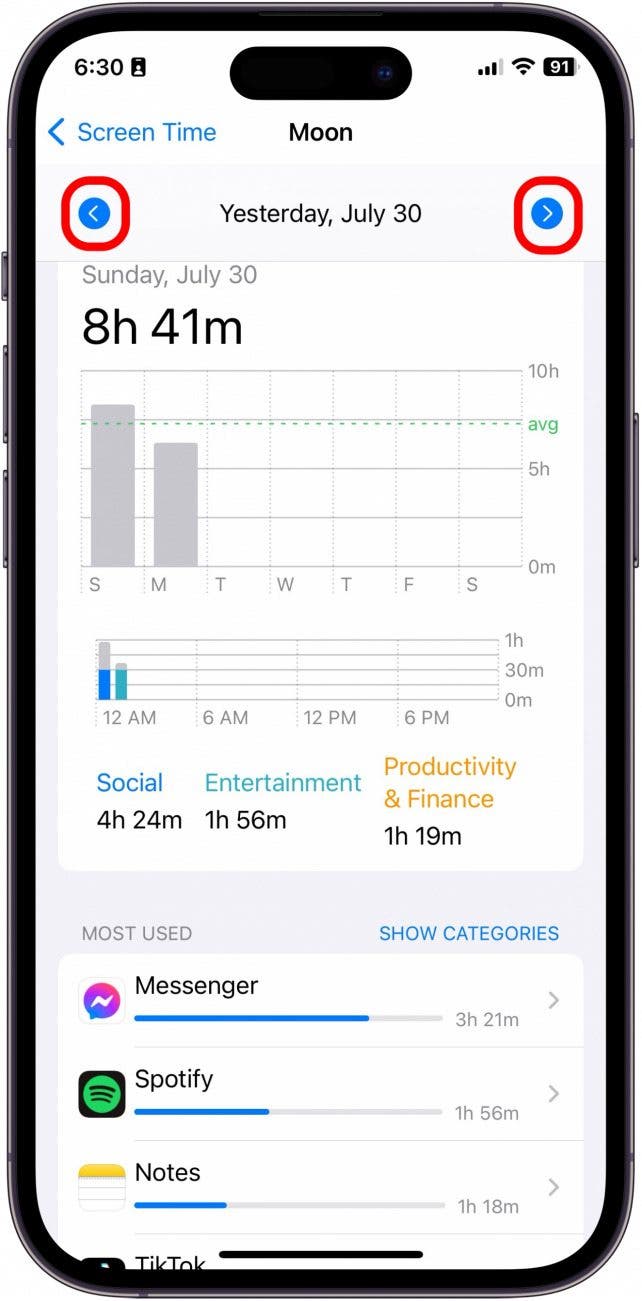
You can also view category-wise app usage by clicking on Show Categories.
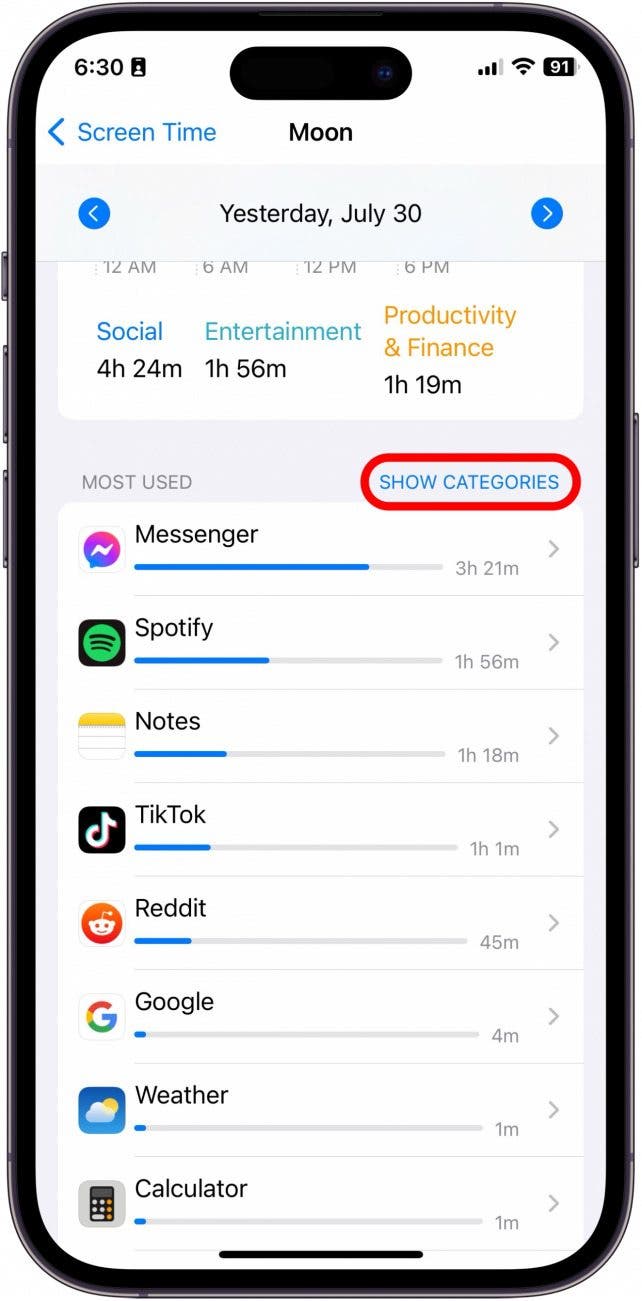
How to Check Activity Using the Fitness App
- Open the Fitness app.
- Click on the tracker to review your progress in achieving your daily fitness goals.

You can also view someone else’s activity by following the given steps.
- Select Get Started under the Sharing tab.
- Click on the Account icon and enter your friend’s contact information to add them. You can add up to 40 buddies.
- An invitation will be sent to all the people that you add. You will be able to view their data once they accept your invitation.
![]()
You can also use an Apple watch to send an invite. To do so, open the Activity app on your watch. Swipe to the Sharing screen and choose a friend to send an invite to. You can view their activity on your iPhone after your invitation is accepted.
How to View Apple Purchase History
- Open the App Store.
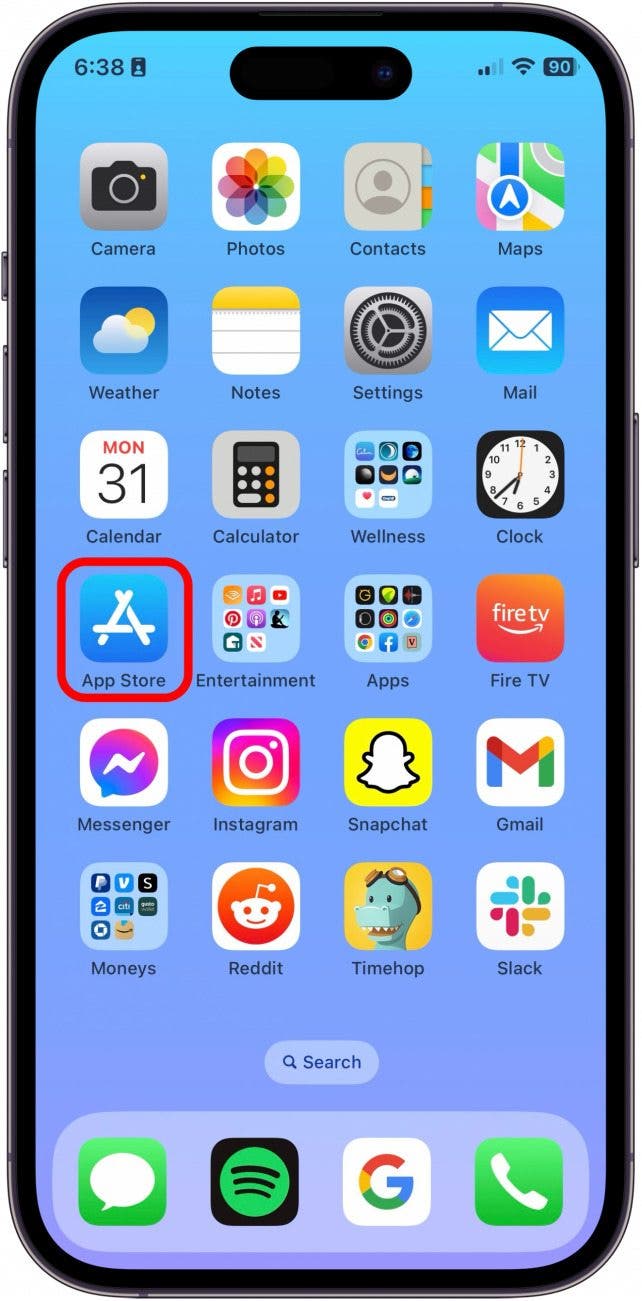
- Go to your account by clicking on the profile picture.
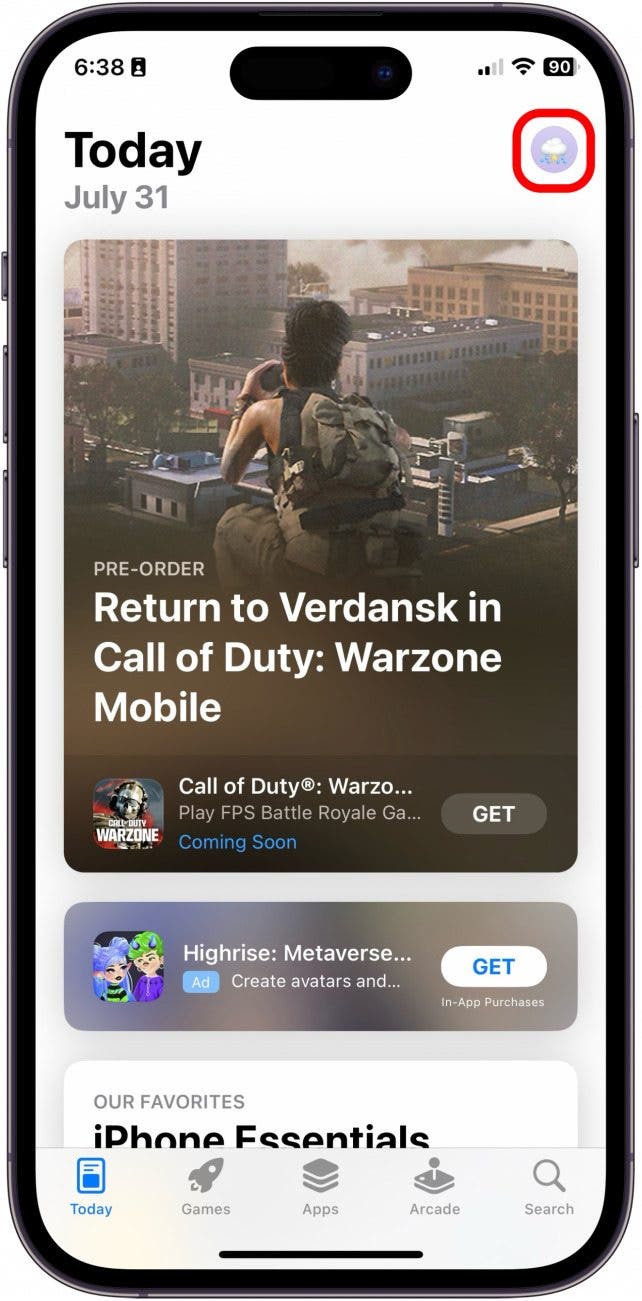
- Click Purchased to view all purchases linked to the specific iCloud account.
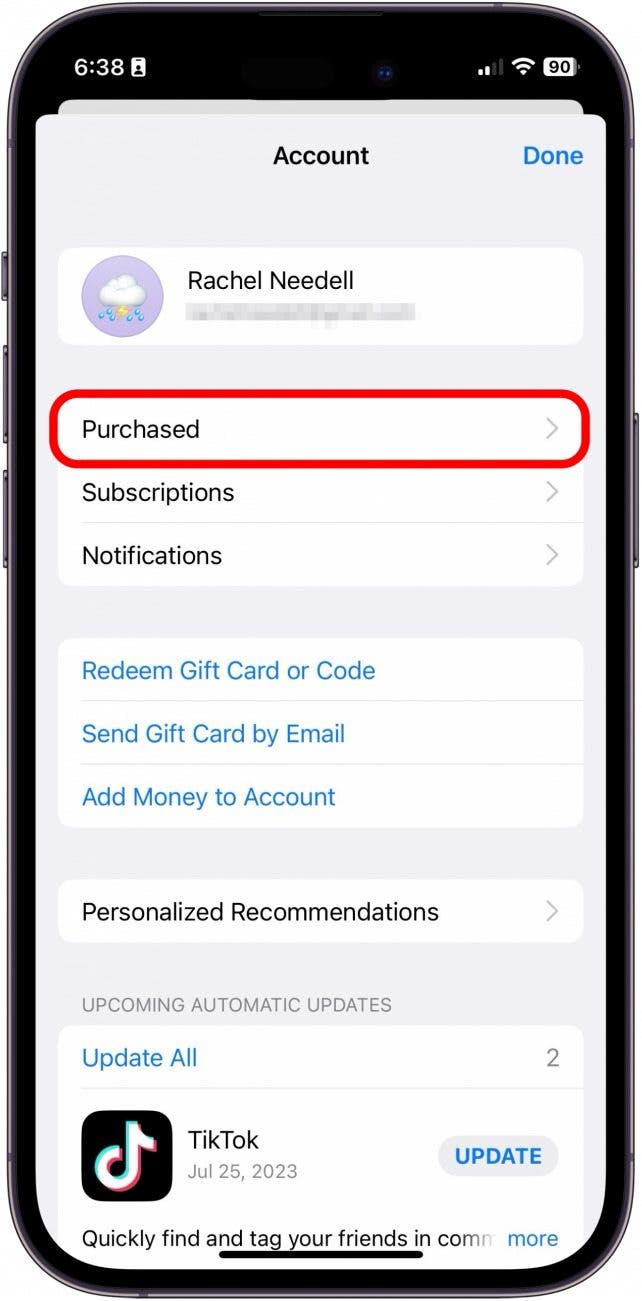
- You can also view the list of all your subscriptions by clicking on Subscriptions.
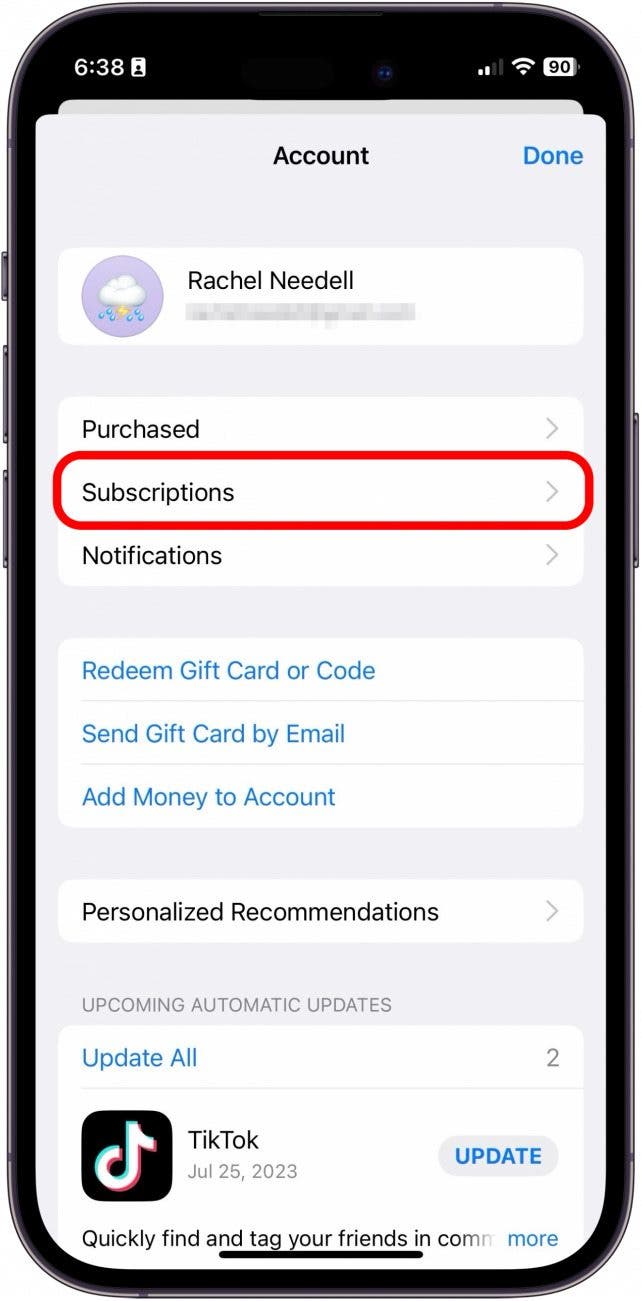
How to View Deleted Activity on iPhone
- Open the Photos App.
- Scroll until you see Recently Deleted. Click to open and view all the recently deleted items in your gallery.
- You can manage and view other files on your iPhone or iCloud using the Files app.
How to Check Location History
- Open the Maps app.
- Click on Search Maps at the bottom of the screen.

- Your recently searched locations will be visible. Click on More to view more places.

How to View Battery Usage on iPhone
- Open the Settings app.

- Click on Battery to view your charging and usage cycles.

How to Check Safari History
- Open the Safari app.
- Click on the bookmarks icon at the bottom of the screen.
![]()
- Click on the clock icon. You will be able to view recent websites that you visited on your iPhone.
![]()
How to Check Call and Message History on iPhone
To view your recent call history, open the Phone app. You can see your entire history of incoming, outgoing, and missed calls.
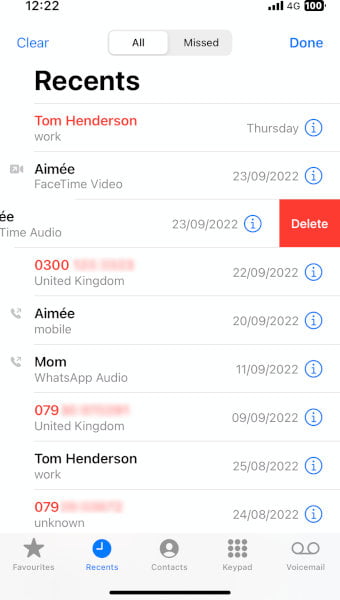
To check your message history, open the Messages app.

To do so, choose and apply filters from the top left-hand side of the screen.

Conclusion
The advanced features of your iPhone enable you to track your activity in just a few clicks. You can keep track of your health and fitness, subscriptions, location history, call logs etc. Did you find this article helpful?
Read more articles about iPhones here.