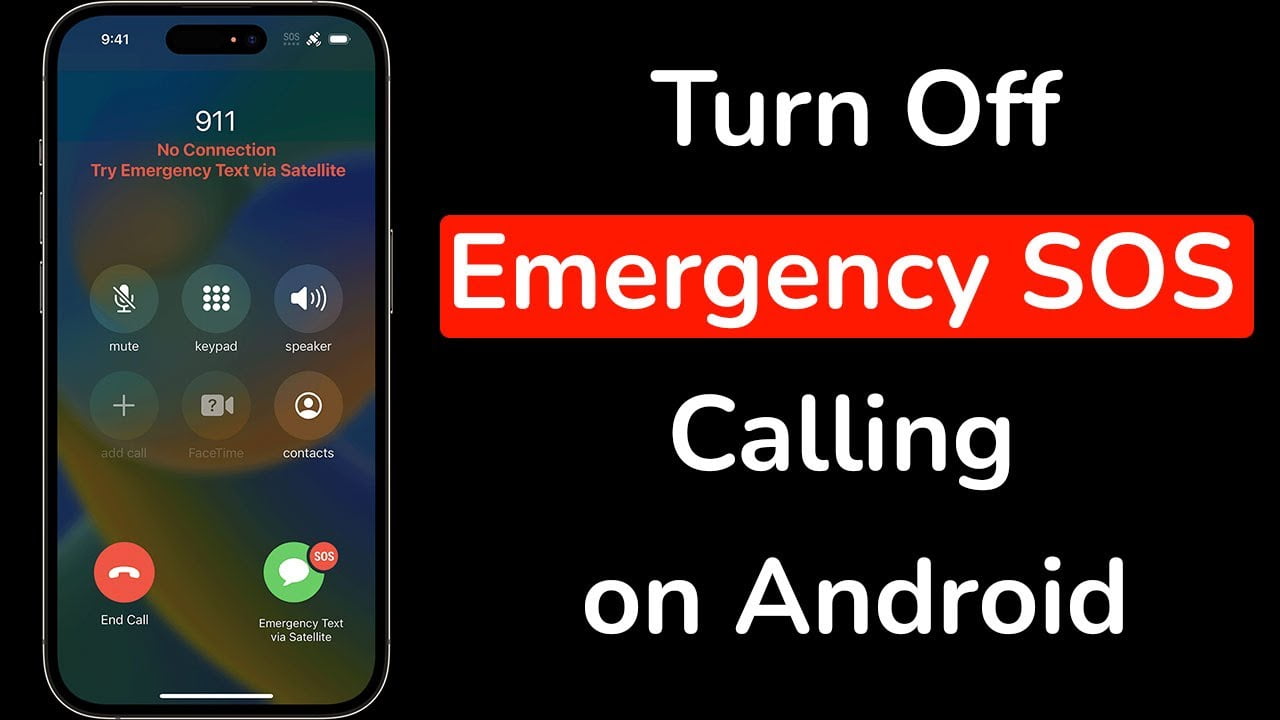Do you also want to know how to disable emergency calls on Android devices? Then this article is for you.

Android provides users with an outstanding “Emergency SOS” feature if they require help. People are likely to carry their Android phones in case of emergency. This feature lets you share your location with your emergency contact number and can let you record video quickly by pressing the power button five times or more. This feature is available in almost every Android model. But simultaneously, it can be triggered or misused by the users. So, turning off your emergency call feature is advisable to avoid accidental calls.
This article will teach you how to turn off the Emergency SOS calls to 100,911 or other services. Before knowing the steps to disable the emergency SOS, it is essential to understand what would happen if you accidentally call the emergency number.
What Happens if You Accidentally Call the Emergency Numbers?
Emergency SOS is a feature that consists of your emergency contact numbers and the emergency numbers of your country. It is activated by pressing the power button of your Android phone for a good 4 to 5 times. If the power button is triggered, you are given five seconds to cancel the request. If you do not cancel the request, the emergency numbers of your country will be contacted.
Calling the emergency numbers without any reason may waste their time, but if called by mistake, tell the emergency operator that it was an accidental call and apologize to the emergency operator. In some cases, it can be a case that the emergency operator doesn’t answer your call on time; they will likely call you back. Again, if it was an accidental call, state the same to the emergency operator.
It is unlikely that you will get into trouble by making an accidental call to your country’s emergency services. But, if someone continuously triggers an Android phone’s power button, it is advisable to disable the feature.
How to Disable Emergency Calls on Android?
Consider following the steps mentioned below to disable the Emergency calls feature on your Android devices:
Step 1: Open the Settings of your device.
Step 2: In Android 12 or newer versions, select Safety and Emergency from the options and Advanced settings for Android 11 or older versions.

Step 3: Select “Emergency SOS”.
Step 4: Disable the toggle switch next to “Emergency SOS”.

Even if you choose to turn off the Emergency SOS feature on your Android device, updating your emergency contact daily is crucial. So, You can use these contacts to reach someone in an emergency. If you choose to disable the feature, consider using alternative safety measures like Live location-sharing apps with your trusted emergency contact numbers, which can offer security after turning off the Emergency SOS feature.
Conclusion
While the Emergency SOS is a crucial safety tool, the Android devices allow you to customize it according to your preference. By following the steps mentioned above to disable the Emergency SOS and taking alternative safety measures, you can tailor your device to your needs while taking care of your well-being. However, one must remember that disabling the emergency features may impact the user’s safety. So, make informed decisions based on your circumstances. We hope this article helps you. If you have any suggestions or feedback, feel free to leave them in the comment section below. Your input is valuable.
Check our other articles as well.