
If you have noticed white spots on your Android or iOS phone screen and might wonder how to fix them, you’re at the right place. Recently, you’ve started using your phone above the average limit. You have started noticing some tiny white dots (this issue generally arises in new phones) on your screen (they could be anywhere on the screen). So why is it happening to you, and how can you fix it instantly? This article is all about that.
Why are there White Spots on my Phone Screen?
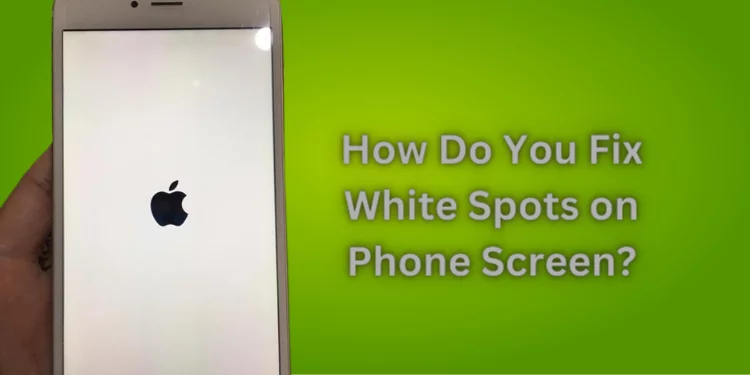
With some personal experience, I can say this problem is often related to the screen replacement you’ve done. While getting your phone repaired, the service provider might have tightened some screws excessively, causing white spots on your mobile device. So, rather than rectifying your settings, you’ll have to address this issue from the smartphone itself.
Also, if you’re dealing with problems like unresponsive touch, you can correct them via settings. However, here’s how to fix the permanent white spots on your screen.
What Causes a White Spot on the Phone Screen?
White spots on your mobile screen can be caused by various factors, from hardware issues like dead pixels to software glitches and even foreign objects pressing against the display.
1) Dead Pixels
Your phone’s display consists of numerous tiny pixels, each playing a particular role in creating the vibrant pictures you see. A “dead pixel” it has decided to withdraw early- it won’t light up anymore. And when these small pixels take a break, they generally appear as white spots on your screen. It will display like a tiny spot that won’t turn off.
2) A Matter of Pressure
Sometimes, accidents occur, and you might have white spots on your display if you’ve dropped your mobile or subjected it to external pressure. This pressure can mess with your screen’s inner and delicate workings, causing some pixels to appear as white dots.
3) Software glitches
Software glitches and updates can cause the pixels to behave erratically and pop up as white dots. If white spots appear on your screen after a new software upgrade, there’s a high chance that digital gremlins are behind this.
4) The Unseen Intruder
You slip your phone into your bag, and it tags along an object like a pen or button. If pressed against the mobile screen, this object can cause white sports. It’s like a small game of hide-and-seek where your phone screen isn’t winning.
How do you Fix White Spots on the Phone Screen?
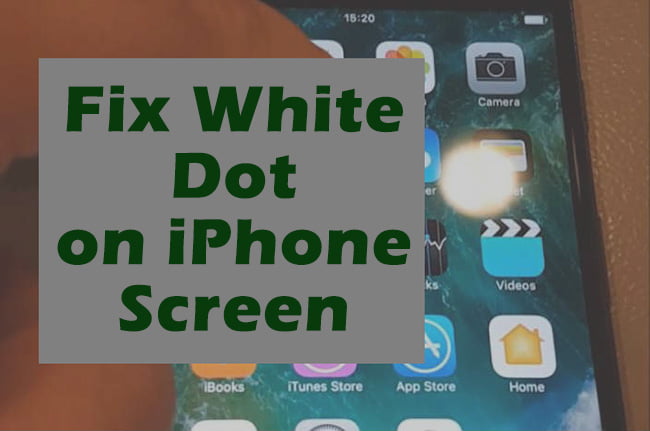
Explore the methods below to address this prevalent issue and restore the clarity of your mobile screen.
1) Restarting Your Mobile
Restarting your mobile is a minor troubleshooting action you can sometimes take to fix the problem. If you’re dealing with a broken screen guard or phone with a spot, or even white spots caused by external pressure, a restart is the initial troubleshooting action you can take to save your day.
2) Adjusting Display Settings
Adjusting your display settings can often achieve miracles by minimizing annoying spots. Whether you have an iPhone with a white spot issue or face the same problem across multiple apps, adjusting your display settings could be the next best step to correct the white spot on your screen.
3) Updating Apps
Updating or reinstalling the apps can help clear up this issue if you’re dealing with a broken screen by an accidental external object pressing. Also, if you’re facing the same problem across various apps or just trying to make your gorilla glass look its best, to give your apps an update, it might be the best answer you’ve been looking for.
4) Removing Screen Protector
Sometimes, white spots on your screen might be caused by a long-lasting screen protector. If it’s high time you’ve changed your screen protector, it might be time to give it a boot!
5) Cleaning the Screen
Cleaning your mobile screen is a simple yet effective step. If you have an Android with white spots, thoroughly cleaning your phone screen might do the trick.
How do we Fix White Spots if the Above Methods Don’t work?
To Fix White Spots on The Phone Screen, you can visit a nearby service center or remove the panel from your smartphone using a customized screwdriver specially made for mobile phones.
Now that you have opened up your device, you will see various things, including motherboards, integrated circuits (ICs), and other hardware; after this step, you will first have to unscrew the spot behind the white spot. The screw in the central area causes the white spot in the center. Furthermore, to fix this, you can either adjust or reposition this screw, as demonstrated in the screenshot.
There are various cases of white spots; one of them is when the service center technician tightens the screw more than the recommended pressure, which can lead to screen damage. Another reason for white spots can be foreign objects; these objects can vary from dusk to debris pressing against your screen from the inside. To solve this, you must remove the display, clean it, and reattach it. It is not a task you recommend; a technician’s expertise is necessary if you’re not skilled enough.
Sometimes, taking your device to service center professionals who possess the tools, knowledge, and experience to fix these white spots is recommended. That is why it is advisable to take your smartphone to service centers if you have little to no knowledge about smartphone repair; it is essential to consult a service center before attempting any DIY activities if you don’t want to damage your device; not doing so can result to damage to your smartphone screen. In extreme cases, fixing this problem without proper knowledge can permanently damage your smartphone.
Summarizing the Steps Involved in Fixing White Spots on Your Smartphones

Here is a summary provided to fix the white spots on your smartphone, according to the article:
1) Visit a Service Center or use a specialized screwdriver to access the back panel of your device.
2) You can find various components inside your smartphone, including ICs, motherboards, and hardware. Navigate to the screw behind the white spot and unscrew it.
3) If the white spot is in the center of your mobile screen, then you will have to check for a tightened screw in that area causing this problem, after which you can adjust, reposition, or remove that screw.
4) Excessive tightening of the screws by the mobile services can harm the screen. These white spots can also be from the foreign objects pressed on the screen from the back of the device.
5) Detach and Reattach your device’s screen for an intricate issue. Also, you should consult a professional service center if you lack expertise. Attempting DIY repairs without any expertise and knowledge can result in permanent damage to your smartphone
It is necessary to know that fixing white sports on a screen can be intricate and complex. If you lack knowledge in this field and expertise in repairing it yourself, it is best to take your device to a professional mobile technician.
Conclusion
Various factors or reasons can cause the white spots on your smartphones. It could vary from foreign objects pressing on the screen from the back to physical damage on the screen or excessive tightening of screws against your screen.
Firstly, it is essential to find the cause of the white spots before fixing them, as doing so could worsen the problem.
If the cause behind the white spots on your screen is physical damage, such as cracks, then you can’t do anything but replace the screen. If the reason for the white spots is a foreign object pressing on the screen from the back, you can try to loosen the pressure to remove the foreign objects.
However, taking your smartphone to a qualified service center is always an option if you find it challenging to repair your device yourself or if the problem is too complex. Trying DIY repairs without proper knowledge of the cause can permanently damage your smartphone’s screen.
Here are some additional tips for preventing white spots on your phone’s screen:
- Avoid dropping your device or even bumping it against hard surfaces.
- Use a screen guard to protect your mobile’s screen from scratches.
- Avoid excessively tapping or swiping on your phone while using it.
- Be a bit more careful while tightening the screws on the back panel of your phone’s device, do not overly tighten it again.
If you follow these steps, you might be able to keep your screen spot-free and protect it from other damage.
You May Also Like:
How to Rename An App On Your Device – Tech TrackWay
How To Send Text To Multiple Contacts Without Group Message? – Tech TrackWay
Why Is My Android Phone Making Static Noises – Tech TrackWay
What Is The Finder App on Android – Tech TrackWay
