Often, you can find yourself in a situation wherein you hear some non-human noises from your phone, and you find yourself clueless about the source of the noise. This irritating noise is called static noise, and while it can be triggering to hear it often, there are ways to get rid of it. In this article, we will walk you through a complete guide on static noise produced in mobile phones, the possible reasons behind them, and how to eliminate them.
What is Static Noise
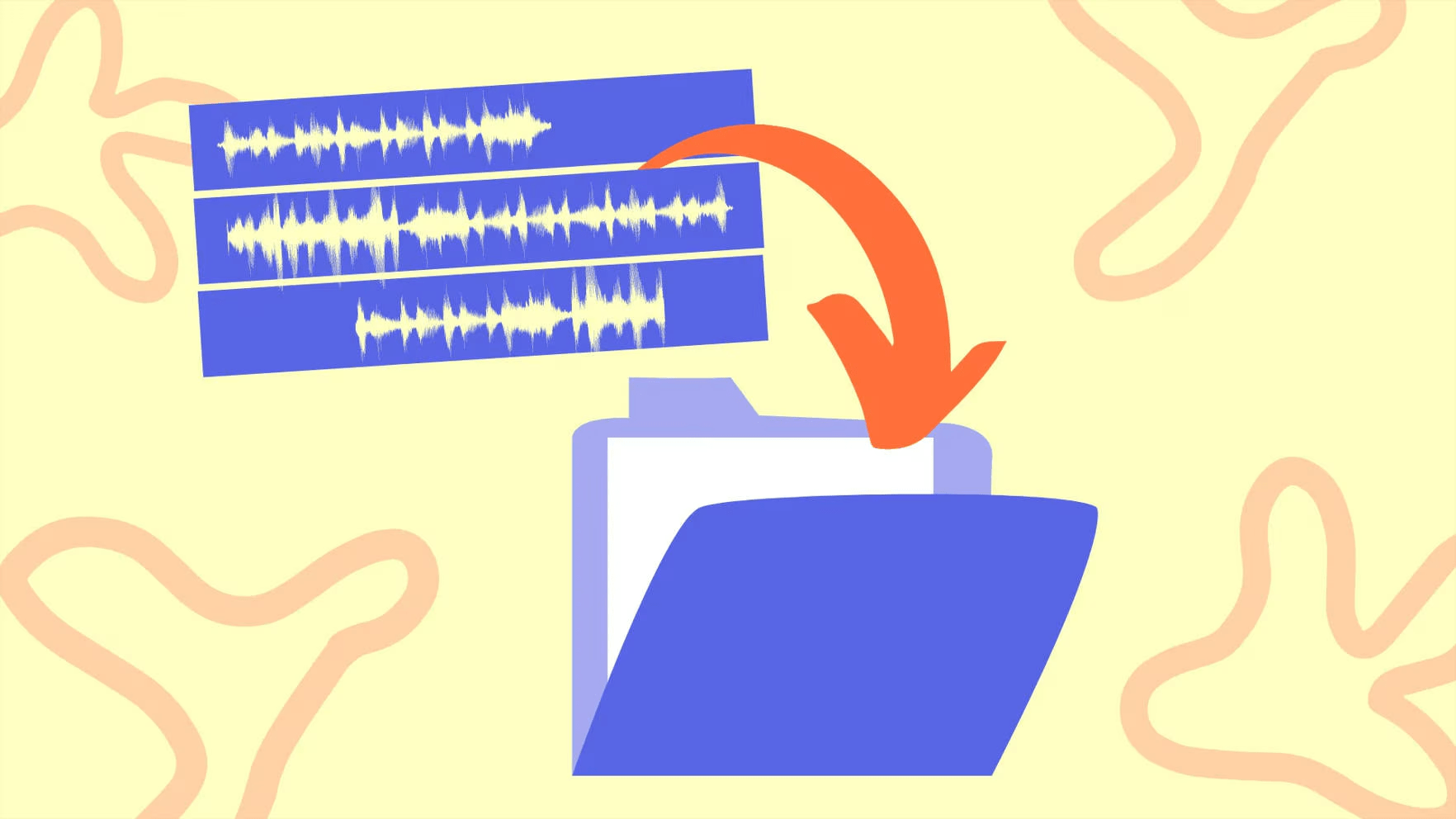
Static noise is produced by various natural or man-made electrical disturbances, or it can be defined as noise created by faulty speakers, microphones, overheating, etc.
Now that you know what static noise is, we’ll explain various reasons why it occurs and, of course, the solution to each problem.
Clean Your Android Speaker
Surprisingly, the source of that irritating static noise is usually the dirty speaker grill on your mobile. Various dust particles steadily accumulate in your mobile over time, causing a disturbing and undesirable static noise.
It would help if you began cleansing your speaker by gently rubbing it with a soft cloth or toothbrush. Be cautious while cleaning, as applying too much pressure can damage your mobile. Once you remove the evident dirt, there it goes—your debris and noise-free speaker grill.
Updating Phone Software

Updating your software is not just about a new feature; software updates have surpassed features and contributed to the audio concern. Smartphones frequently launch new updates, which contribute not only to the software’s performance but also to the hardware’s. So, if you’re facing static noise in your device, try updating your phone first.
Steps to Update Your Mobile Phone
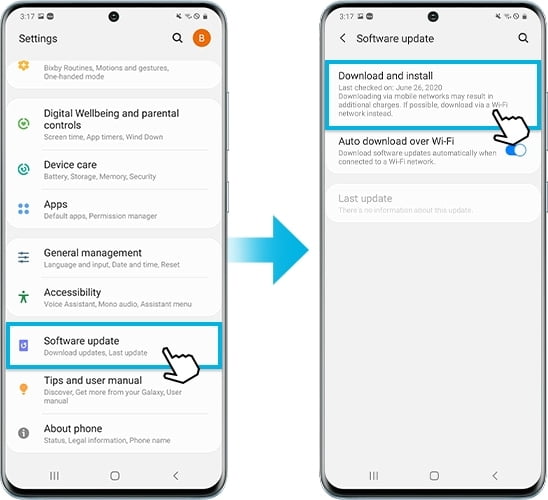
Go to your mobile’s settings and navigate to “Software update”.
Then, follow the go-to guidelines mentioned there and launch the update. Once the system update is executed, restart your mobile device and evaluate your speaker.
Modify the Volume and Settings
The mobile’s volume may be too high, and as a result, it causes static and irritating noise. You can lower your volume to dissipate the noise from your phone.
Moreover, consider studying the built-in features in your mobile through the settings. These attributes allow you to tune the volume according to your preferences. Notably, even a slight modification can help you reduce the noise for good.
Verify the Media Player
Some inefficiently configured apps might be a problem that causes static noise and audio faults if the noise only appears with a specific app.
You can examine the app either by reinstalling it or by downloading a different app that serves the same purpose.
Reboot Your Device

Restarting your device can resolve most issues, including simple static noise. Rebooting your phone refreshes it and removes any temporary defects.
To restart, press the power button and tap on restart to reboot.
If the issue is still unresolved, there is no need to fret because there are more tricks to resolve the issue.
Return to Its Default Settings
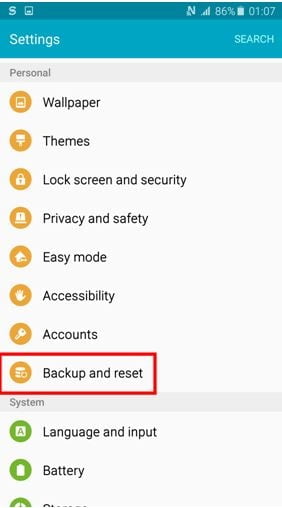
If you’ve tried all the possible solutions and still the issue is not resolved, then try this:
Resetting your phone to its default, or you can say original settings, will not erase your data, it will just reset your phone’s settings.
To reset your settings, go to the settings and tap on the “system” option.
Then, navigate to “Reset Options” and tap “Reset Settings”. After confirming, your phone will return to its default settings, and the rest will be completed. At last, test your speaker to see if the noise has disappeared; hopefully, it will be gone.
Bluetooth Connectivity
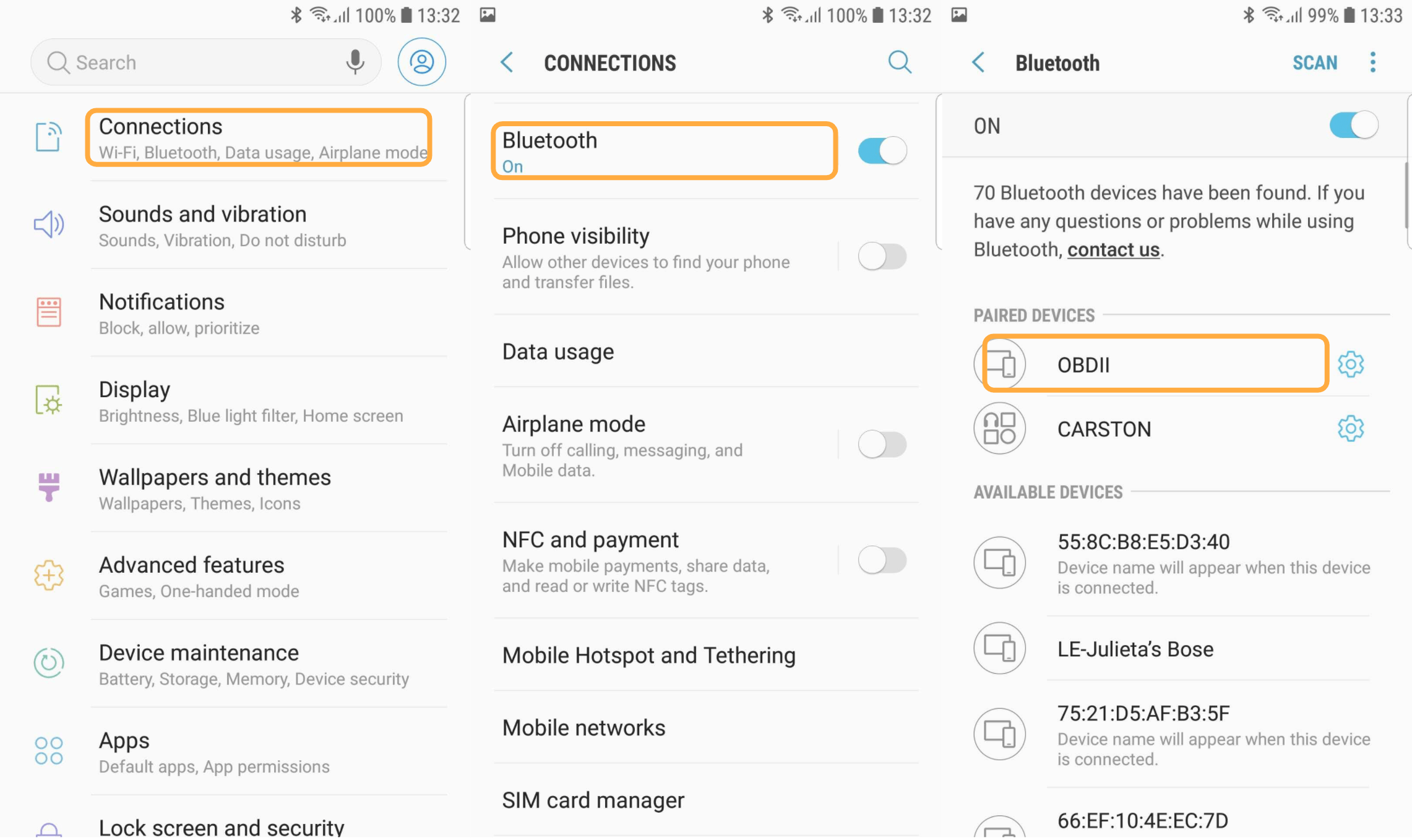
Various factors cause your Android phone to make static noises, primarily because of poor Bluetooth connectivity.
If you use a hands-free device, such as a speaker or a headset, static noises can occur because of weak Bluetooth or interference from other electronic devices. In this case, you should always move to a different location with less traffic.
If the static noise doesn’t disappear, you must replace your Bluetooth device if you connect your phone to a different hands-free device.
Network Connectivity
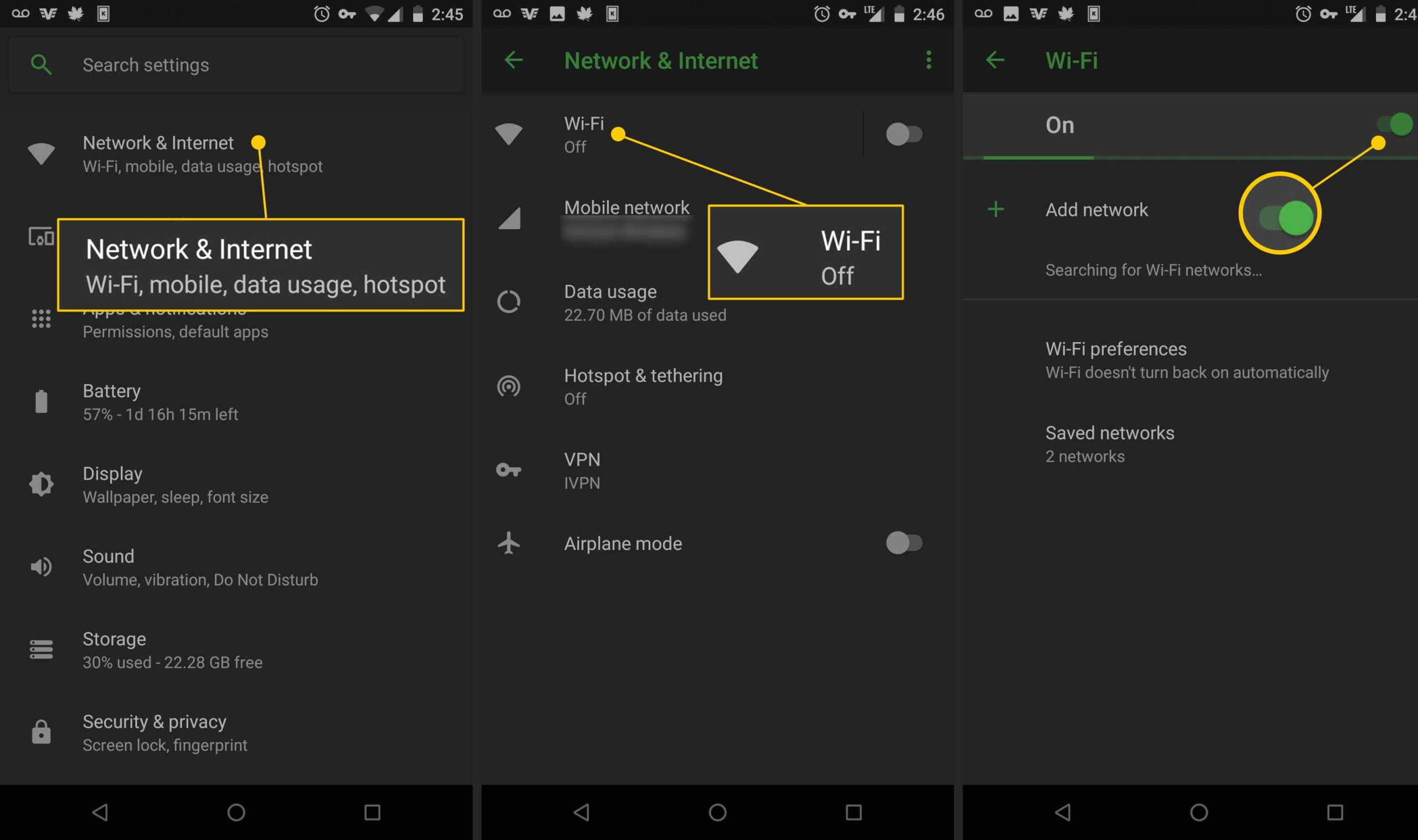
Another common reason for static noises is a poor network connection. When the network is poor, the phone tries harder to maintain a connection, which leads to staginess.
If the main reason behind your phone’s staginess is a poor network connection, you should consider switching to a different network with better signals or upgrading your phone to a device with better connectivity.
Erupted Microphone
Sometimes, a strange buzzing noise may come from your microphone if it is damaged. This damage can be caused if the phone is dropped or exposed to water or physical shock.
If the damage is not too severe, it can be fixed, and the static noise will go away, but in extreme cases, the mic may need to be replaced.
Clearing Insufficient Space

Another factor contributing to this issue might be the insufficient space in your mobile phone. When your device’s memory has reached its limit, it will contribute to several problems in your Android.
To avoid this problem, you should free up some space by deleting unwanted files, or you can use external storage devices, such as an SD card, by inserting them into your mobile.
Overheating
Try to avoid keeping your mobile in a hot environment. It should be kept from where the phone can absorb direct sunlight. To prevent overheating,
1: It would help if you kept it in a more relaxed place.
2: Limit the time you spend using your mobile phone.
3: Exempt the usage of apps that cause overheating.
4: These steps can help you to prevent your mobile from making any noise.
Digital To Analogue Converter
Phone apps could cause a phone to have a static voice. This can be caused by the phone’s Digital analog converter (DAC). It is a result of the app’s faulty encoding. An app sending digital data to the phone’s DAC at a rate higher than the DAC’s capability results in static noises.
As tricky as this problem may sound, the solution is relatively simple: update the app to the latest version.
Phone Tapping
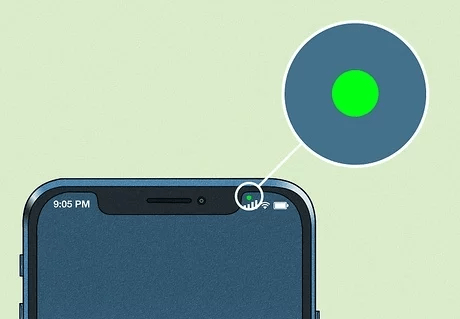
If an Android makes static noises, it might indicate someone is tapping your phone. Now, it can be tapped either by attaching a physical device to your mobile or by someone who has installed software through which your phone is being tapped. The tapping via software is challenging to identify but can be detected using some support.
If you suspect that your phone is being tapped, you should contact the phone company. They can help you solve the issue with your device.
Hardware Defect
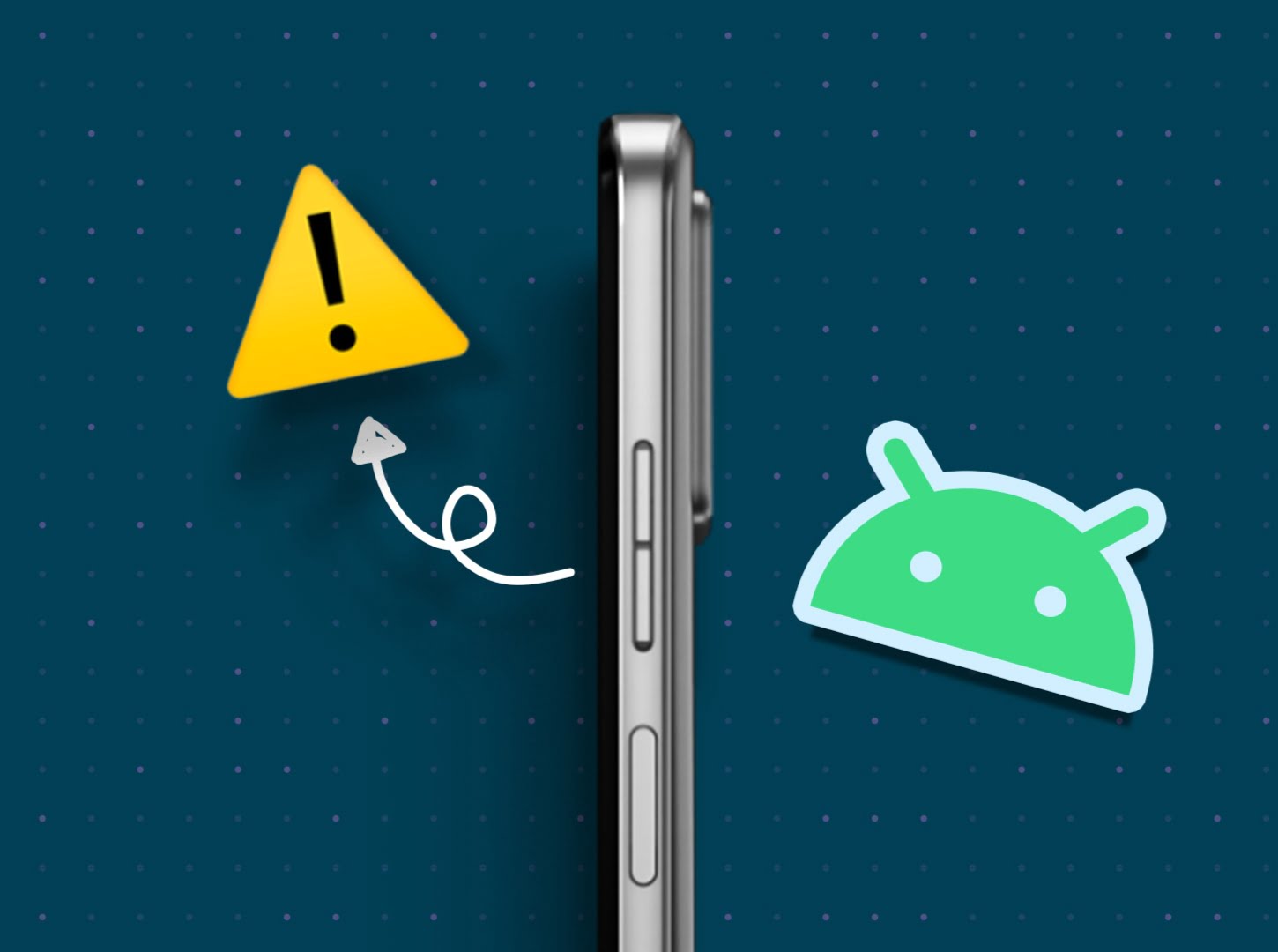
Your phone may have a hardware issue. The most common contributor is the loose connection between your jack and the phone’s circuit. In this case, you should consult a highly qualified technician to correct this issue on your mobile.
Misunderstanding of Sound
People often hear random noises in their phones and confuse them with static noises; these random noises are called notification sounds and can be as annoying as a static sound, but one should know the difference between them.
If you have an app that has its notification sound at random intervals and these notifications sounds are annoying you, then you have to follow these given steps to remove that sound
1: Open your Settings app and tap on Apps & notifications.
2: Tap on Notifications and look for any apps set to make a sound at random intervals.
3: Disabling the sound
if the app still makes random noise, uninstall it.
It could also be possible that your phone makes a random noise, indicating a low Battery. If you want to turn it off, you have to follow the following steps
1: Open your Settings app and tap on Battery.
2: Search for the Low-battery sound option.
3: Turn it off.
Conclusion
It can be frustrating to encounter such noise issues, so we’ve made a complete guide to resolve them effortlessly. Following these steps will help you solve this issue and prevent it from happening again. Also, it’s important not to panic in this kind of situation because it may seem like a big problem, but it is not and can be easily fixed. However, if the tips mentioned in the above article do not work for your mobile phone, you may need to seek professional help and contact a mobile servicer to fix your phone. We hope this article helps you.
You May Also Like :
How To Unlock Text Messages On Android – Tech TrackWay
Why My Android Phone Don’t Turn Off – Tech TrackWay
What is Quickstep on My Android Phone? Does Quickstep Spy? – Tech TrackWay
