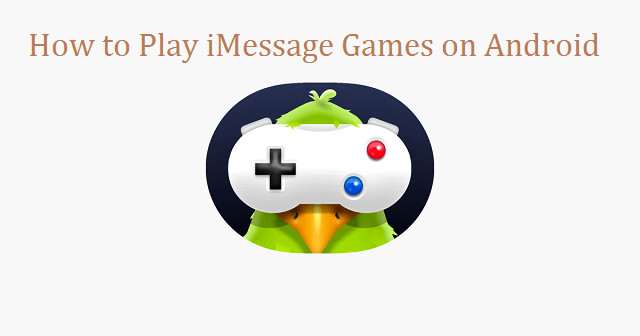Are you an Android user but feel left out as you cannot play iMessage games on your device?
iMessage games have indeed gained popularity among iOS users in recent years for their attractive and engaging features. But Android users may feel left out as iMessages games can’t be played on Android devices. But fear not. With the help of innovative solutions and technology, you can now enjoy playing iMessage games on your Android device.

This article will provide you with a step-by-step comprehensive guide on playing iMessage games on your Android device.
Before we jump into how you can play iMessages games on your Android device it is essential to understand what iMessage games are.
What are iMessage Games?
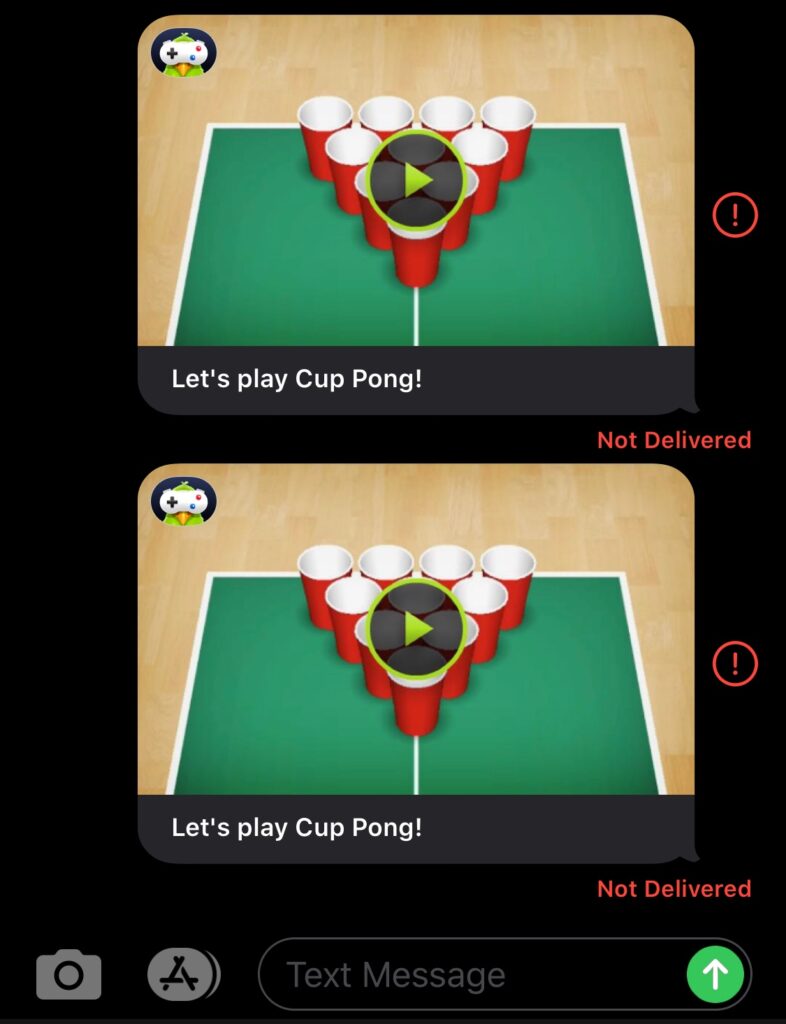
The default messaging app of the iOS device is iMessage. The iMessage app consists of a collection of games to suit the interests of every individual, from word games to puzzles or sport-themed games. These are turn-based games, and iOS users can play these games with their friends or family directly on the iMessage app on Apple devices.
iMessage Games Compatibility on Android
Initially, iMessage games were only limited to iOS users, and Android users were not able to have the fun.
But thanks to the technology, there are now so many alternative apps with which Android users can play iMessage games on their device.
This bridges the gap between the iOS and Android operating systems as it brings iMessage games to Android users.
The Solution for Android Users: WeMessage
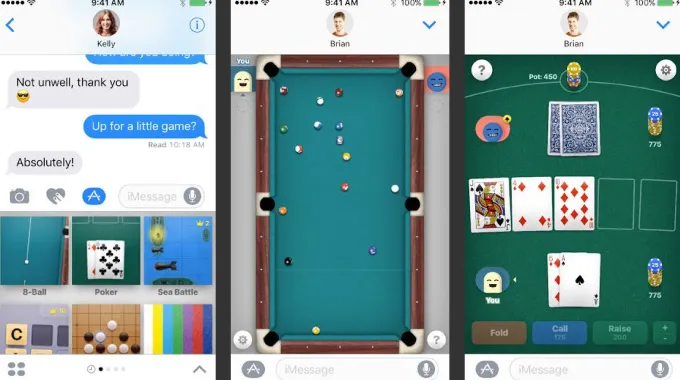
WeMessage: a substitute application of iMessage for Android users. WeMessage has all the functions of the iPhone’s iMessage app, including content blocking, creating group chats and enabling Do Not Disturb mode on Android devices. At the same time, WeMessage allows Android users to play iMessage games on their devices. Therefore, with WeMessage, Android users can experience all the fun and exciting games of iMessage.
How to play iMessage games on Android Devices?
Now that you have an understanding of what iMessage games are, Let us finally walk you through the process of playing them on your Android device. Let’s jump into the process of how you can play iMessages games on your Android device.
Essentials for playing iMessage games on Android device
Here is the list of some prerequisites that you’ll need to start playing iMessage games on Android devices.
Apple ID: You will need the Apple ID that you used previously to sign in to your iMessage app.
Mac Computer: You will need to run the WeMessage application on your Mac computer. Therefore, you should have a Mac 10.10 or newer version that is available.
Android Version: Make sure your Android device is running on the latest Android software. ( Android 5.0 or newer version)
Messaging App: Make sure to install the messaging app beforehand on your Android device.
How to set up WeMessage on your Android device?
Follow the steps mentioned below to set the WeMessage app on your Android device:
1: Download the WeMessage app from the Play Store on your Android device.
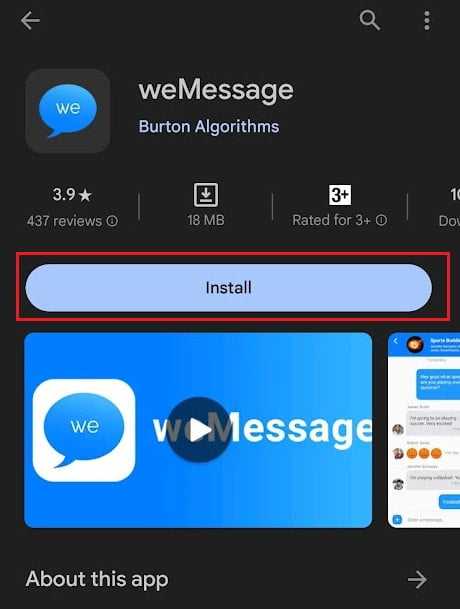
2: Launch the WeMessage app and log in with your Apple ID.
3: Download the WeMessage application on your Mac computer.
4: Run the WeMessage app on your computer and follow the on-screen instructions.
5: Connect the WeMessage app with your Android device.
Once the above steps are completed, you can now use the WeMessage app on your Android device and access all the functions similar to the iMessage app.
How to Play iMessage games on Android devices?
Now that you have set up the WeMessage app on your Android device. Follow the steps mentioned below to download and play iMessage games on your device:
1: Open the WeMessage app on your Android device.
2: From the games section, browse the available games and select the game you want to play.
3: To download and install the selected iMessage game on your device, select the “GET” option.
4: Once the game is installed, you can find the game on the WeMessage app.
If you want to play the game with your friends, you can send them the invitation and they can join with their Apple device.
Conclusion
In conclusion, Android users now have a solution to play iMessage games on their devices by installing the WeMessage app. By following simple steps mentioned in this article you can integrate iMessage games on your device. So, if you’re an Android user feeling left out of the iMessage gaming world, fear not—WeMessage has you covered.
It is important to note that the WeMessage app is a third-party app and not an official product of Apple. Therefore, it is crucial to be cautious while using the app and make sure to not provide any additional information to ensure your security and privacy.
We value your input. So, if you have any questions or feedback, feel free to drop them in the comment section below.
You might also like to engage with some other topics: