How To Send Text To Multiple Contacts Without Group Message?
This is one of the most common questions in the minds of people who run a business; if you’re one of those people, this article is for you. Sending texts to multiple contacts without group messages can be done using IOS, Android, WhatsApp, and business texting software. This type of sharing of messages is essential if we’re sending:
1: Crucial data
2: Personalized discount and marketing offers
3: Appointment reminders
4: Emergency alerts
Mass texting or broadcast messaging is the term for sending texts to multiple contacts without group messages. This is done so that the group participants do not respond or interact with each other and maintain a single connection thread between the sender and the recipients. Also, with this help, the sender safeguards sensitive information. If this is done efficiently, then not only will it save your time, but it will also improve customer engagement.
Top 4 Approaches to Send Text to Multiple Contacts Without Group Message on Android
Sending text to several people without the use of group messages is a straightforward task to do. Just adhere to the following steps:
1: Launch the text messaging app where you want to send the text to multiple users.
2: Tap “new message” or “+” according to your mobile phone’s layout.
3: Add all the cell numbers you want to send the message to in the recipient slot.
4: Attach the message in the given space.
5: Tap send.
This approach allows you to send individual texts to multiple people instead of group messages. Further, you can select the number of contacts in advance if you want to send more texts to different people without creating a group. Only you can see this group in your conversations, making this work more accessible.
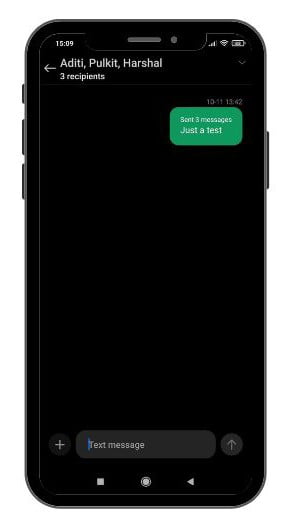
In addition to the group mentioned above, you can view your conversations with each of them.
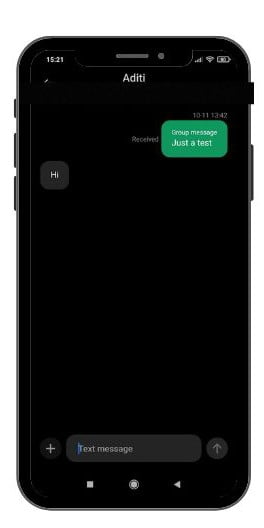
Problems Faced With Mass Communication on Android
Restrictions on Sending Mass Texts
While sending mass texts, there are restrictions on the number of people you send the messages to. It differs from mobile to mobile. Some allow 20 recipients at a time, while others do more than 20, whereas in most cases, the limit is 30.
Disagrees With Personalization
You have to send the same message to every recipient that you’re sending the message to. It doesn’t agree to personalize the information for every other recipient. For example-
1: Messages sent through your mobile are neither HIPAA compliant nor encrypted
Healthcare services can only provide patients with information if they follow specific guidelines. You can get more insight into it – HIPAA compliance.
2: Messages can’t be planned or scheduled.
Mass communication done via Android mobile doesn’t enable the scheduling option.
3: Problems faced while keeping track of all the ongoing conversations
Tracking the ongoing discussions on a device can be challenging, especially if the recipient list is vast. You may also have to create a list of broadcasting groups.
Ways to Send Text via iOS
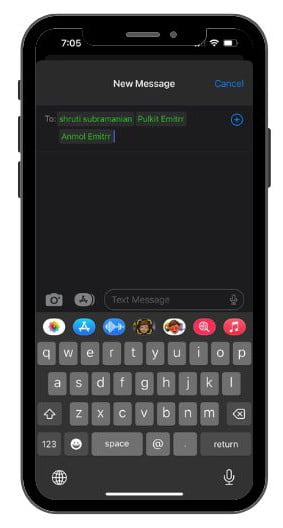
To be noted:
To send mass texts via IOS, you must turn off iMessage by going to settings> then message> and then turning off iMessage.
After turning off the iMessage, follow these steps:
1: Open the messaging app on your IOS where you want to send the text.
2: Search for “new composition” in the top right corner.
3: Click on the “TO” field and insert the first contact, then click on (+) to enter more recipients into the mass messages.
4: At last, type the message and click on send.
Also, when you create a group and send texts to your contacts, they will receive them as individual messages between you both ( as mentioned for Android. However, you will have the group in place and can continue sending messages to all your contacts on that broadcast group.
Problems Faced With Mass Communication on IOS
1: Restrictions on sending mass texts
The restriction for adding the contacts in your group for mass texting is 25 people.
2: Cannot personalize messages
Other disadvantages of mass texting are the same as those of Android. You cannot personalize messages, it is neither HIPPA compliant nor encrypted, you cannot plan or schedule messages, and problems are faced while keeping track of all the ongoing conversations.
Ways to Send Messages Without Group Messages: WhatsApp
The broadcast feature in WhatsApp allows the user to communicate massively by sending texts to a different number of people. To create a broadcast list on WhatsApp, you have to adhere to the following steps:
1:Click on the three dots at the top right of your mobile phone.
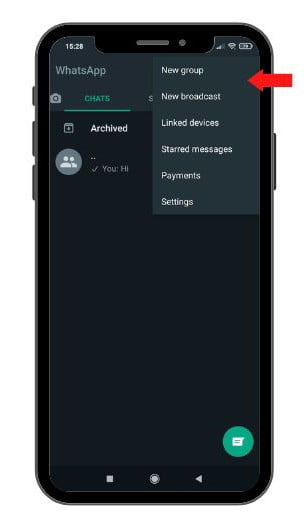
2: Click on “new broadcast.”
3: You can choose up to 256 contacts on your mobile to send the mass text to.
4: After doing this, a broadcast group will be formed.
5: When you send a message here, each contact you have added to this group will receive the default message on their chat with you.
Problems Faced With Mass Communication on WhatsApp
Receipts Must Save Your Number
You must ensure the recipient has saved your number to transmit a broadcast message to your selected contacts on your mobile phone. You cannot add them to your broadcast list if they have yet to do so.
All Recipients Must Use WhatsApp
You must ensure that all the recipients you add to your group use WhatsApp. If they don’t, you won’t be able to add them to your broadcast list.
Dependency on Internet Connectivity
The recipients can only view the messages with a good internet connection.
Difficulty in Planning or Scheduling Messages
The planning and schedule messages option is not accessible on WhatsApp.
It is not HIPAA-compliant.
WhatsApp cannot help you send information about the patient’s health unless some guidelines are followed.
How To Send Text To Multiple Contacts Without Group Message Through A Texting Software

Texting Software is a type of software that helps with mass texting. It allows a business to tackle all the challenges mentioned above and many others. Now, let’s see how to send mass texts with the help of Emitrr.
The following steps are to be followed while sending mass texts through Emitrr.
1: Sign in to Emitrr
2: Select ‘send’ on the top left panel and click ‘New message.’
3: Add the recipients you want to send the message to in the recipient box. Select them from the drop-down list or enter the recipient’s initials.
4: You have to add them one by one. After adding more than one recipient to the box, as shown below, you will see a prompt.
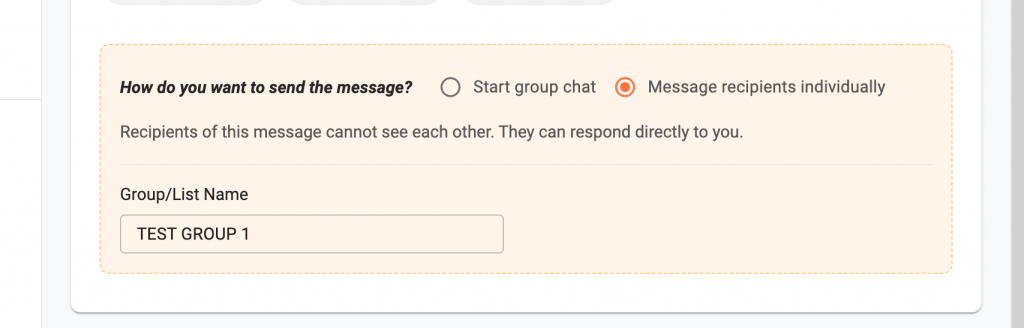
5: To send multiple texts, choose “message recipients individually.” If necessary, you can proceed by adding a name to the list.
6: You will see three options below the writing block after sending the text types.
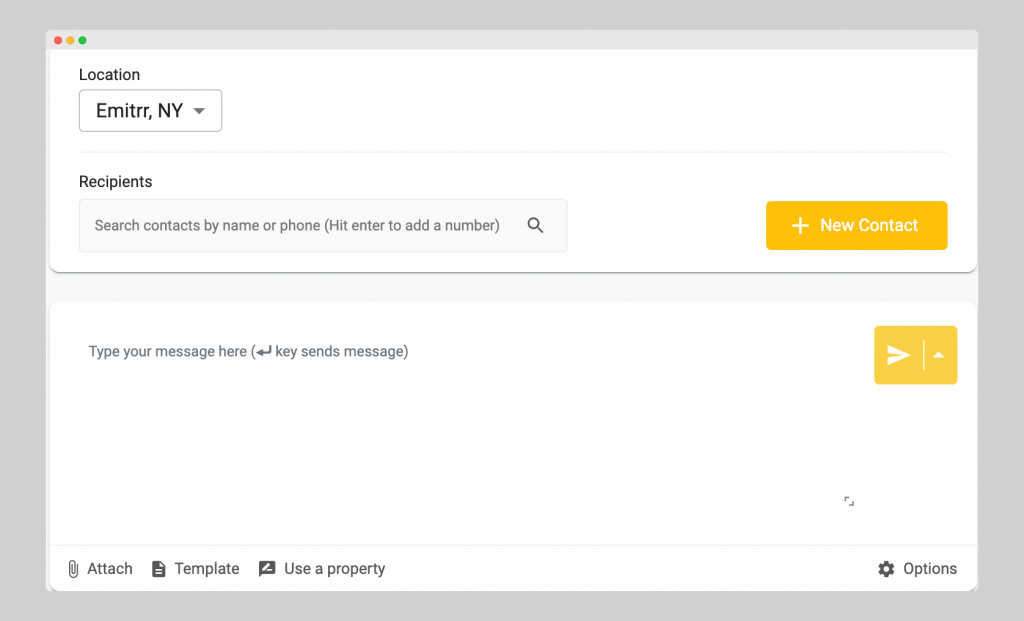
Use a property: A property allows you to personalize messages for each recipient.
Template: After selecting a template, you can create an existing or new one to send your message.
Attach: If needed, you can add suitable documents or folders to any message using Attach.
After completing these, you can message us at your preferred time.
Frequently Asked Questions
Is it attainable to send a mass text without a message without it being a group text message?
Yes, you can send a text message without being a group text message. However, every method, i.e., Android, iOS, business texting software, and WhatsApp, has a different procedure. You should follow the abovementioned steps to find an appropriate solution for each.
What are the ways to send a text message to multiple recipients individually?
You should have a mass texting app to send mass texts to each of them separately. You need to select the number of contacts to whom you want to send the message. Then, you can either send it immediately or save it for later.
What are the ways to send mass messages on IOS without a group?
You can send mass messages on IOS without a group by turning off the group messages. That can be done by:
Go to settings>, tap on messages>, and turn off the images.
Conclusion
You must know that, in most cases, group messaging is not optimal for any business to communicate with its clients or customers. Group messaging poses a threat to customer’s privacy as it is not personal.
Unsurprisingly, when using free methods of sending mass texts through Android, iOS, Android, and WhatsApp, you can send a limited number of texts (Max 30 & 256).
Talking about the optimal communication approach is considered an A2P (Application to Person) approach. On the other hand, transmitting mass text via mobile is regarded as a P2P (person-to-person approach).
This ideal approach enables the user to send mass texts (to more than 100 recipients) via mobile. It guards the possibility of being marked as spam, in addition to better delivery and a reasonable response rate. Hence, A2P business communication is facilitated by business texting software.
You May Also Like:
What Is The Finder App on Android – Tech TrackWay
How to See Deleted Messages on Instagram – A 2024 Guide – Tech TrackWay
How to Disable Emergency Calls on Android – Tech TrackWay

