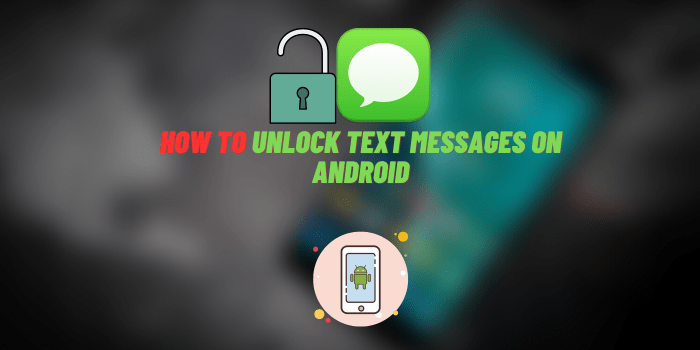Android users can find it irritating to accidentally lock up their text messages. Don’t worry—we have you covered. Android devices provide a feature to lock text messages so that only authorized users can access them. These locks are essential for your security and privacy concerns.
However, sometimes, users may need to unlock these messages if they have locked them accidentally or unintentionally. This article will help you provide a comprehensive guide about what message locks are and what steps you need to follow to unlock text messages on your Android device.
Brief Overview of Text Message Locks
In the era where privacy is the topmost concern, protecting their personal information has become vital for Android users. They have discovered an innovative feature to secure and protect their information from unauthorized users, enabling them to access it. Also, it can be challenging for users to unlock their text messages with limited familiarity with this feature, so this article will help you understand the pros and cons of this feature to supervise their information effectively.
Preliminary Methods to Unlock Text Messages
Before commencing the unlocking process, you must prepare your device.
Backing Up of Data
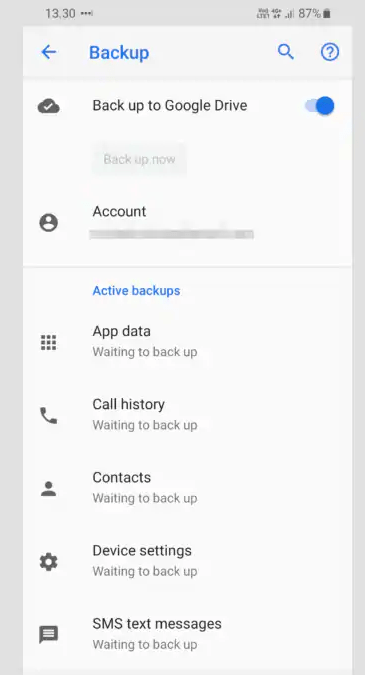
It is imperative to back up your data before initiating any changes. You can ensure your backup by clicking on “settings”> “system”> and then “backup.” You must also confirm that your “Backup to Google Drive” button is activated.
Confirming the Software’s Validation
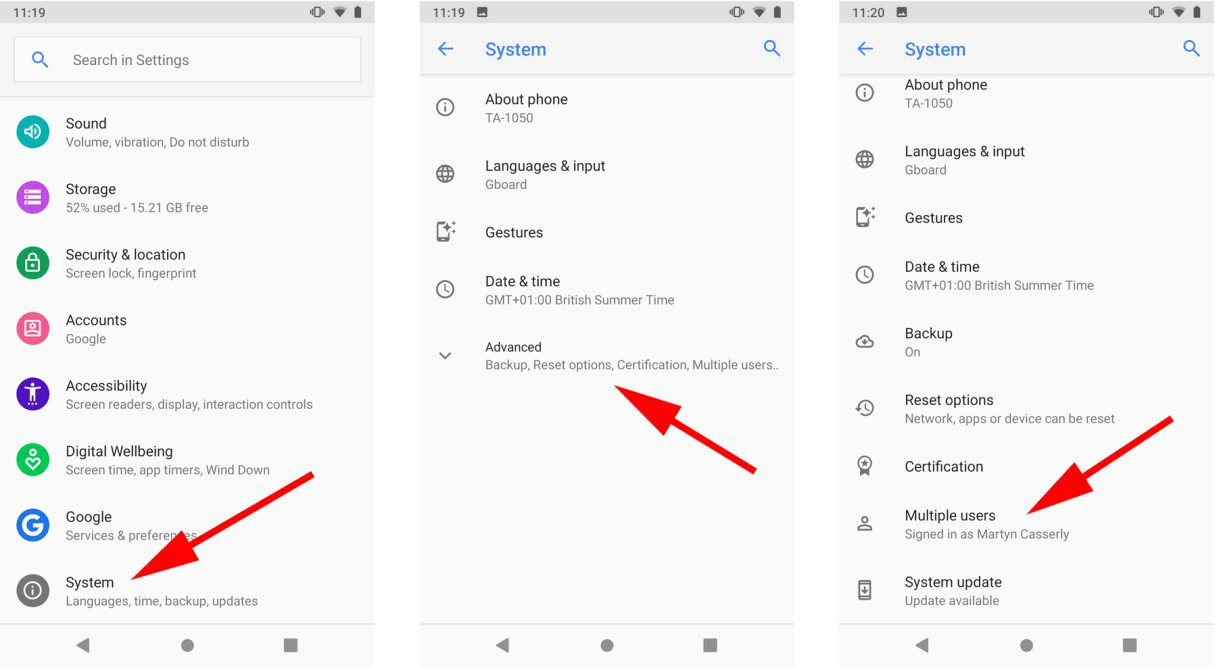
The device’s software must be updated and current. To avoid any issues to be faced further. If it is not up to date, then navigate to “settings”> “system”> “advanced”> “system update.”
Make Sure to Charge Your Device.
Verify that your device is fully charged to avoid interruption while unlocking your Android device’s text message.
Gaining Access to Your Locked Text Messages
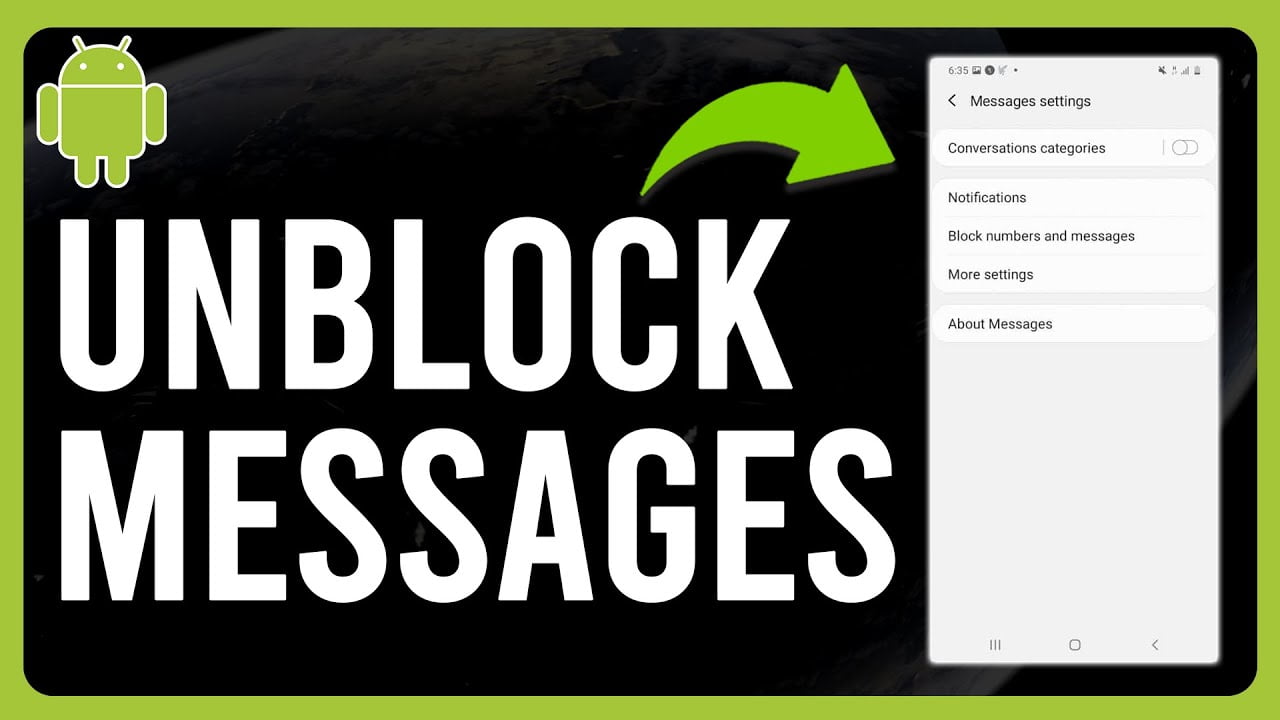
We’re going to detail two procedures for unlocking text messages on your device.
Unlocking Via App
1) Navigate to your phone’s messaging app, where the text is locked.
2) Scroll through the messages, locate the message containing the locked text, and click on it.
3) Hold on to the message. A drop-down menu or a control panel will appear, and you must click on unlock to proceed.
4) After clicking on it, your chat will be retrieved.
Unlocking Via Settings
1) Go to settings on your respective device.
2) Search for apps and then find the default messages app where your text is locked.
3) Scroll down to “more settings” found within messages.
4) Locate the word “text messages” and then look for “locked messages” on the device
5) At last, you have to click on “Unlock” by checking the indicating icons on your screen.
6) The selected messages will be retrieved.
Taking Help of External Applications
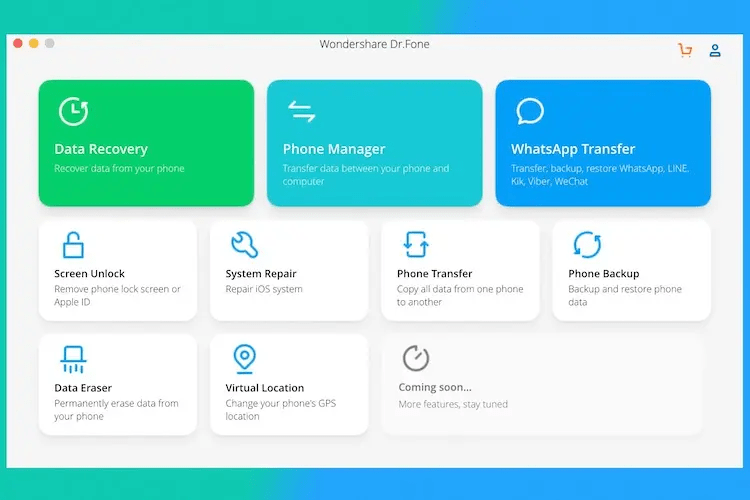
If unlocking text messages via messages and built-in functions is rigorous, then enlisting the help of third-party apps or external applications might be a good fit for correcting your problem. You can use external apps like Dr. Fone, iMobie Phone Rescue, or Tenorshare UltData to retrieve your messages. These apps will help you recover data that your Android device features could not.
Troubleshooting Tips When Unlocking is Not Possible
Suppose the messages are still not unlocked after all these steps are taken. In that case, it might be possible that there is a serious issue with your phone whereby you should take assistance from a mobile operator or go for the option of factory reset (know more about this) after your complete data is backed up. Guidance and tips for handling your text locks Optimize your text message handling with these customized Pro Tips just made for you:
1) Don’t lock avoidable text messages. Only sensitive content should be considered when locking text messages.
2) Occasionally check the locked text messages to avoid any issues to be faced further.
3) Look for advanced options to secure your device so that only authorized users can access the information; you can also easily access your personal information.
Conclusion
In conclusion, gaining expertise in acquiring the steps to unlock your text messages can be a savior for you to access your personal information. Whether you opt to select the third-party apps or the built-in features of Android, you must always back up your data to avoid the risk of losing any valuable information. The main goal of locking the text messages on your Android is to prevent unauthorized use of your private information. That is precisely why this article has been written: to guide you through unlocking messages. It is advisable to use this attribute cautiously to prevent yourself from facing any further difficulties. This article will help you.
You may also like :
Why Does My Phone Say Mobile Network Not Available
How to Play iMessage Games on Android Device
How To Delete PicsArt Image Files On Android Phone